Back to Blog
How to Include “Add to Calendar” link to Mailchimp Emails
Written by
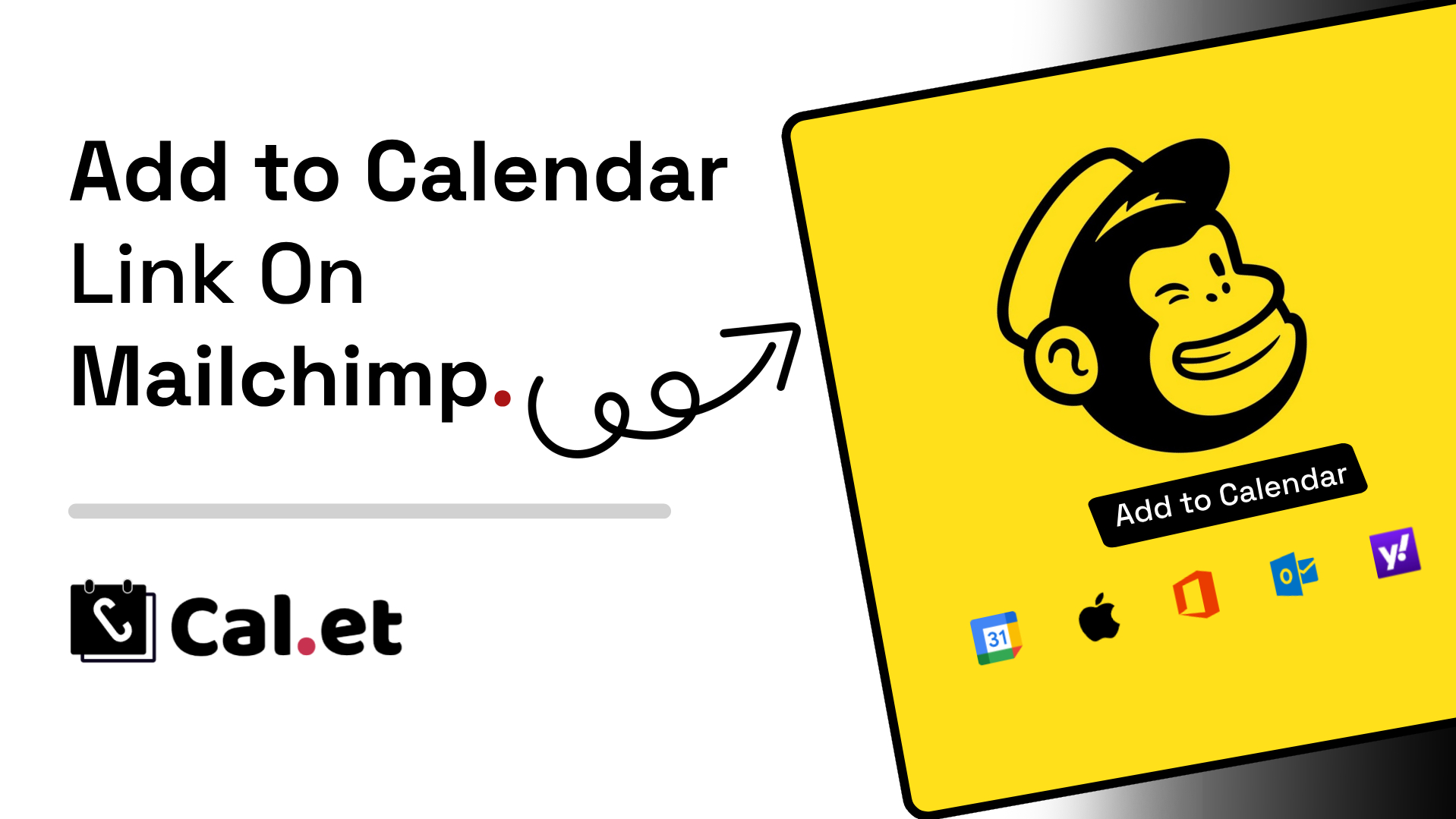
Integrating "Add to Calendar" links into your Mailchimp emails or newsletters can make it much easier for your recipients to save events directly to their calendars. Here's how you can do it using Cal.et, a simple and user-friendly tool:
Step 1: Create Your Event on Cal.et
- Visit Cal.et: Head over to Cal.et to start creating your event link.
- Enter Event Details: Fill in your event’s details, including the title, description, location, start time, and end time.
- Generate the Link: After entering all the details, click the "Create Event" button. Cal.et will generate links for various calendar services like Google, Apple, Outlook, Yahoo, and Office365, along with an ICS file for universal compatibility.
Step 2: Copy the HTML Code
Cal.et provides both direct links and embeddable HTML code, which is perfect for emails.
- Select HTML Option: Choose the HTML code option from the generated results.
- Copy the Code: Click the "Copy" button next to the HTML snippet.
Step 3: Embed in Mailchimp
- Log Into Mailchimp: Open your Mailchimp account and go to the campaign you want to edit or create a new one.
- Add a Code Block: In the campaign builder, drag and drop a ‘Code’ block into your email template where you want the “Add to Calendar” button to appear.
- Paste the HTML Code: Click inside the code block and paste the HTML code you copied from Cal.et.
- Preview and Test: Always preview your email and send a test to ensure the link displays correctly and functions as expected.
Step 4: Send or Schedule Your Campaign
Once everything looks good, you’re ready to send out your campaign or schedule it for a later date. Your recipients can now add your events to their calendars with just a click.
Adding an “Add to Calendar” link to your Mailchimp newsletters using Cal.et makes it easier for your audience to stay informed and engaged with your events. By following these simple steps, you can enhance your emails and boost participation in your scheduled events.
Get Your Events on Everyone's Calendar.
Generate universal "Add to Calendar" links that work everywhere. Perfect for social media, emails, and websites.