Get Your Events on Everyone's Calendar.
Easily generate “Add to Calendar” links with CalGet, compatible with Google Calendar, Outlook, Yahoo, Office 365, Apple Calendar, and more. Our calendar link generator helps you share events on social media, websites, emails, and newsletters to boost attendance.
Trusted by People at Leading Organizations.
Join these reputable organizations using CalGet for their scheduling needs
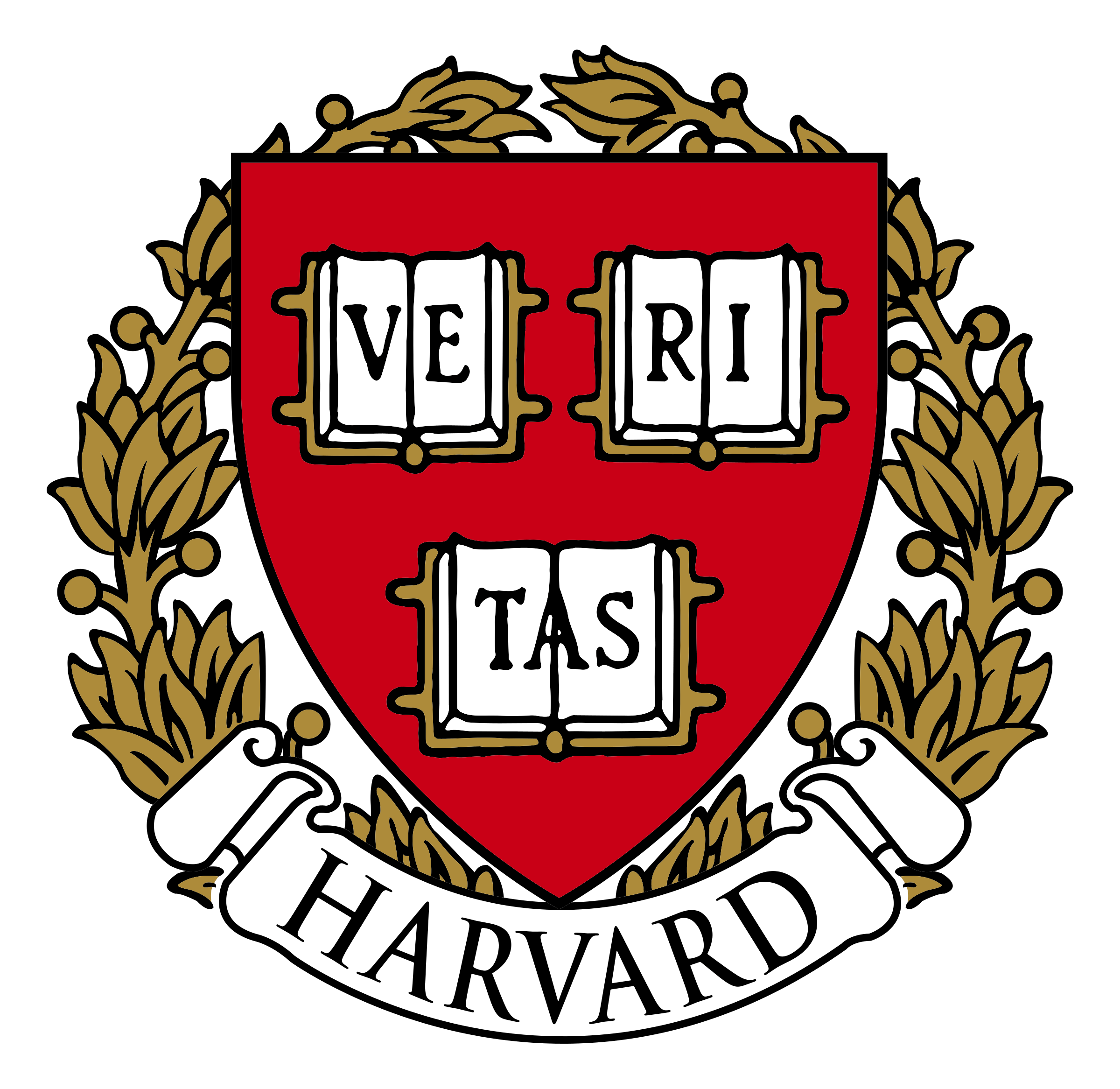








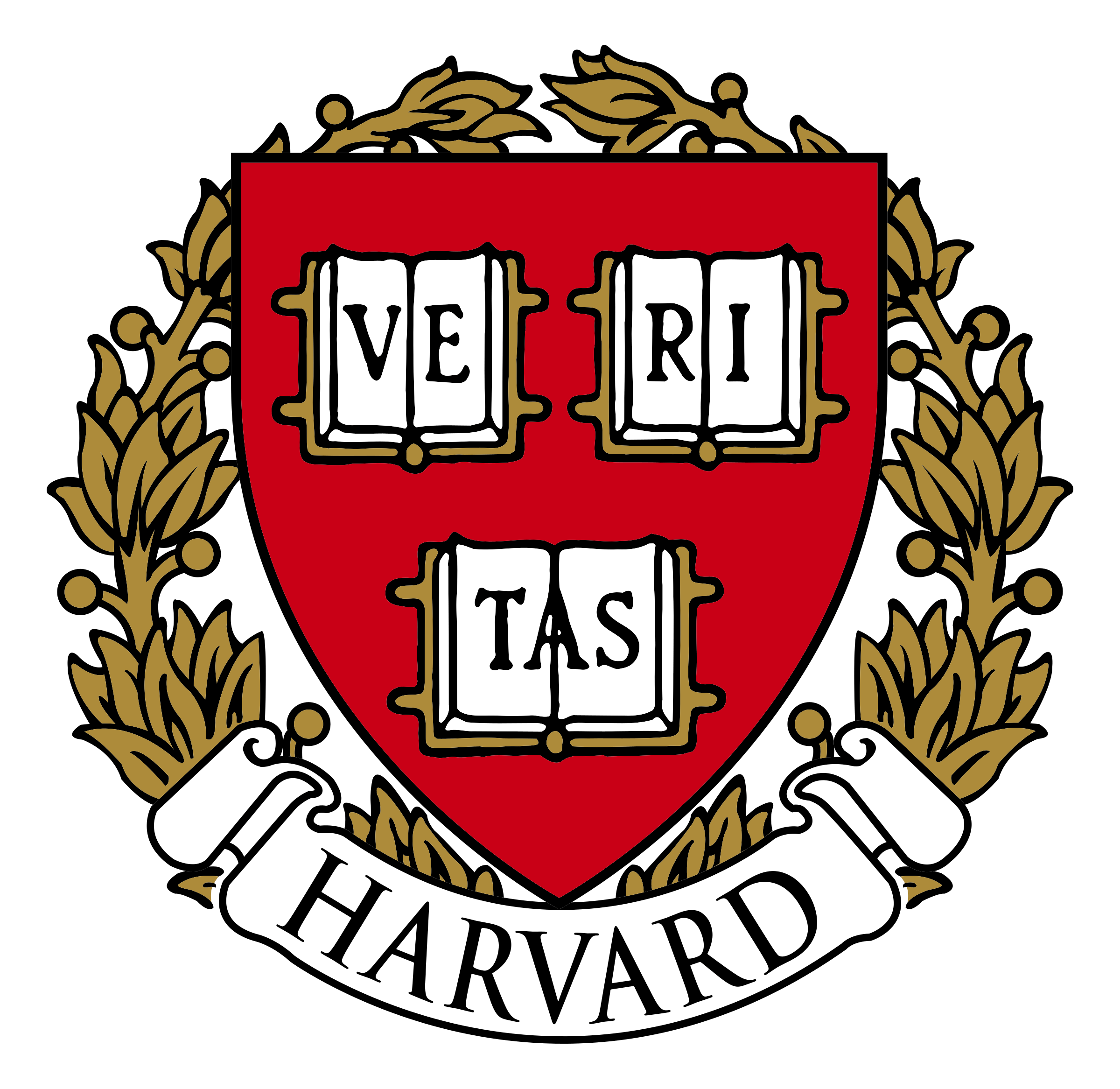








See CalGet in Action.
Watch an overview of how CalGet helps you create and share calendar links, manage RSVPs, embed calendars, and create subscription calendars that work across all major platforms.
Use cases
Discover how different industries leverage CalGet for their event management needs
Boost campaign engagement with CalGet
Marketing agencies use CalGet to boost engagement in campaigns by including "Add to Calendar" links for webinars, product launches, and promotional events. This ensures that recipients can easily add events to their calendars, increasing attendance and participation.
- Subscription calendars for ongoing campaigns
- RSVP collection to gauge interest and plan effectively
- Seamless integration with marketing tools like Mailchimp and Salesforce
Keep fans engaged with CalGet
Sports teams and leagues leverage CalGet to share schedules for games, tournaments, and fan events. Fans can add team events to their personal calendars, ensuring they never miss a game. Teams can embed calendars on their websites for easy access and send reminders for important dates.
- Share full team schedules with one link
- Custom RSVP forms for fan events, with personalized preferences
- Export RSVPs to manage event logistics like seating and merchandise
Streamline academic scheduling with CalGet
Schools, universities, and training institutions use CalGet to keep students and parents informed of academic events like exams, meetings, and workshops. Embedding event calendars on websites or email newsletters makes access easy for everyone involved.
- Simple calendar sharing for academic schedules, holidays, and events
- RSVP tracking for extracurricular activities or seminars
- Seamless integration with popular calendars like Google, Apple, and Outlook
Organize events efficiently with CalGet
Non-profit organizations use CalGet to organize fundraising events, volunteer drives, and board meetings. "Add to Calendar" links help ensure donors and volunteers stay informed, while custom RSVPs make planning more efficient.
- Custom RSVP forms for volunteer registration and fundraising events
- Share event links via email or social media to maximize reach
- Embed calendars on websites or newsletters for easy event visibility
Enhance corporate event management with CalGet
Corporations use CalGet for organizing internal training, webinars, and meetings. Employees can add important dates to their calendars, reducing scheduling conflicts and boosting attendance. RSVPs help HR teams track participation and plan resources.
- Calendar links for recurring or one-time corporate training
- RSVPs for tracking employee participation and feedback
- Zapier integration for syncing with Slack, Salesforce, or other internal tools
Simplify conference scheduling with CalGet
Conference and trade show organizers use CalGet to share schedules for keynotes, workshops, and networking events. Attendees can add sessions to their personal calendars, ensuring they stay updated throughout the event.
- Multiple event calendar links for different sessions (e.g., workshops, keynotes)
- Custom RSVPs to collect attendee information and preferences
- Embeddable event calendar integration for websites and apps
Compatible with All Your
Favorite Tools.
There's no need to master a new tool. Continue using your existing marketing automation tool to distribute 'add to calendar' links.
Zapier
Connect with 7,000+ apps through Zapier
HTML Embed
Embed calendar buttons on any website
Copy & Paste
Simple embed code for any platform
API Access
REST API access for integrations Coming Soon
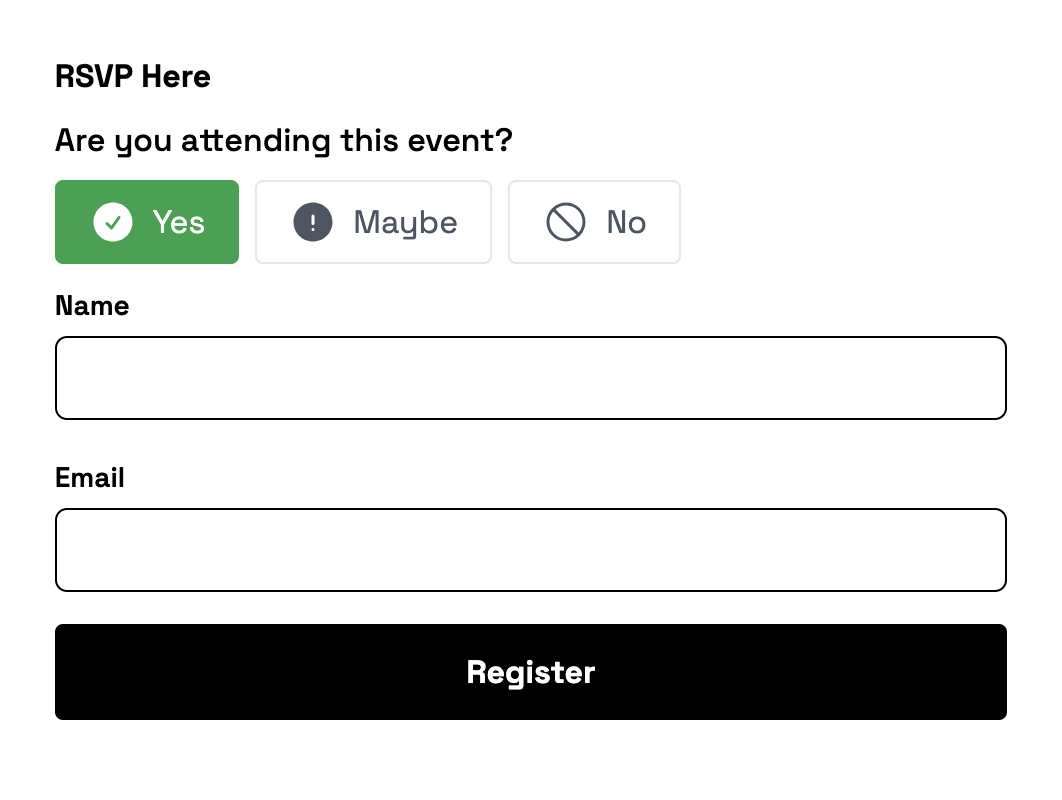
Collect RSVPs.
Make you event management simpler with our powerful RSVP system. Create beautiful RSVP pages, collect responses, and manage attendees with ease.
Custom Forms
Gather exactly the information you need from attendees
Smart Notifications
Get instant alerts and a daily summary of your RSVP responses
Subscription Calendars.
Share a collection of your events with users, allowing them to subscribe and receive updates directly in their own calendar. Keep everyone up-to-date effortlessly.
Unlimited Events
Add as many events as you need
Customizable
Easily update the colors and branding
Subscriber Data
Collect subscriber information
Multi-Platform
Works with all major calendars
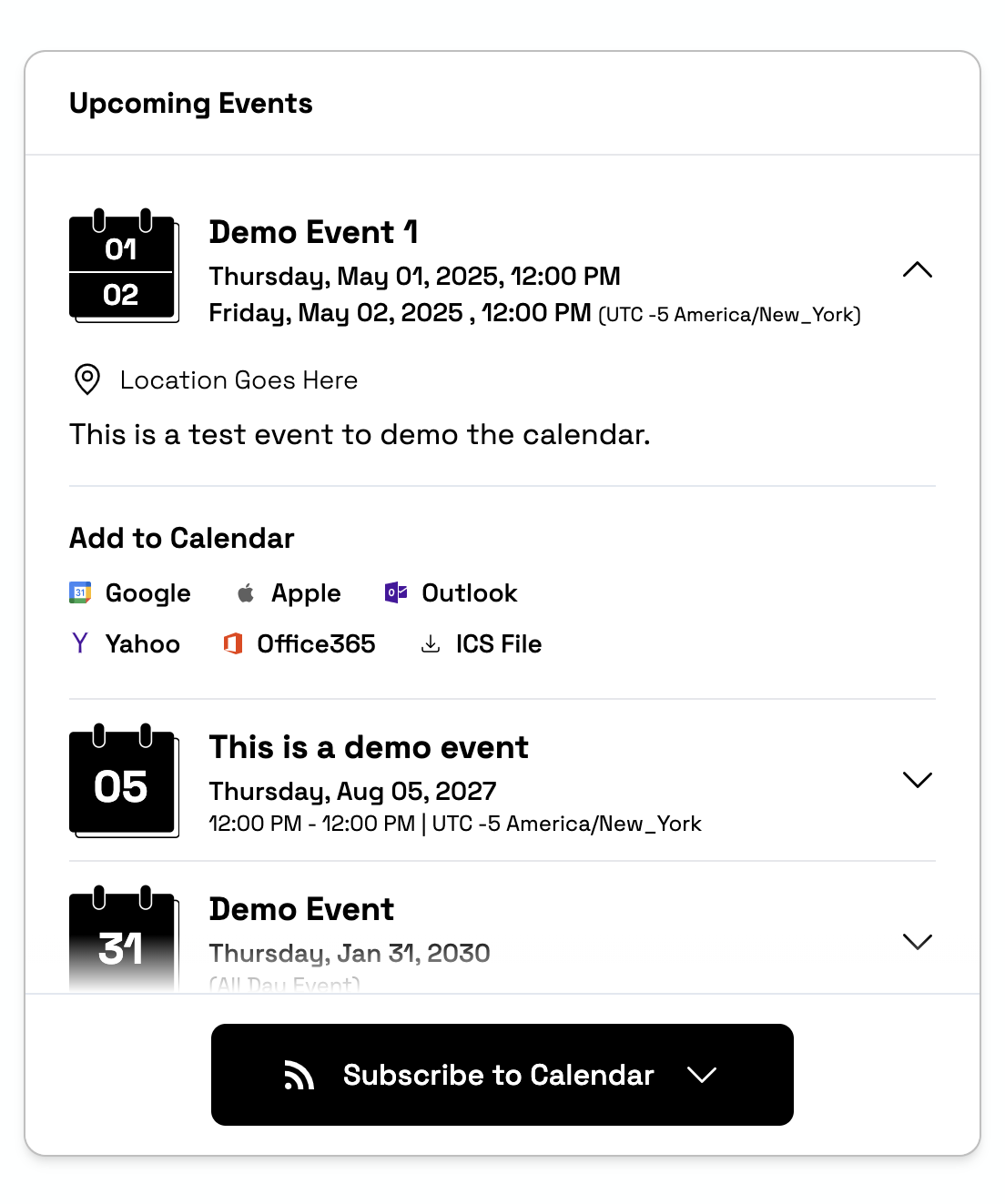
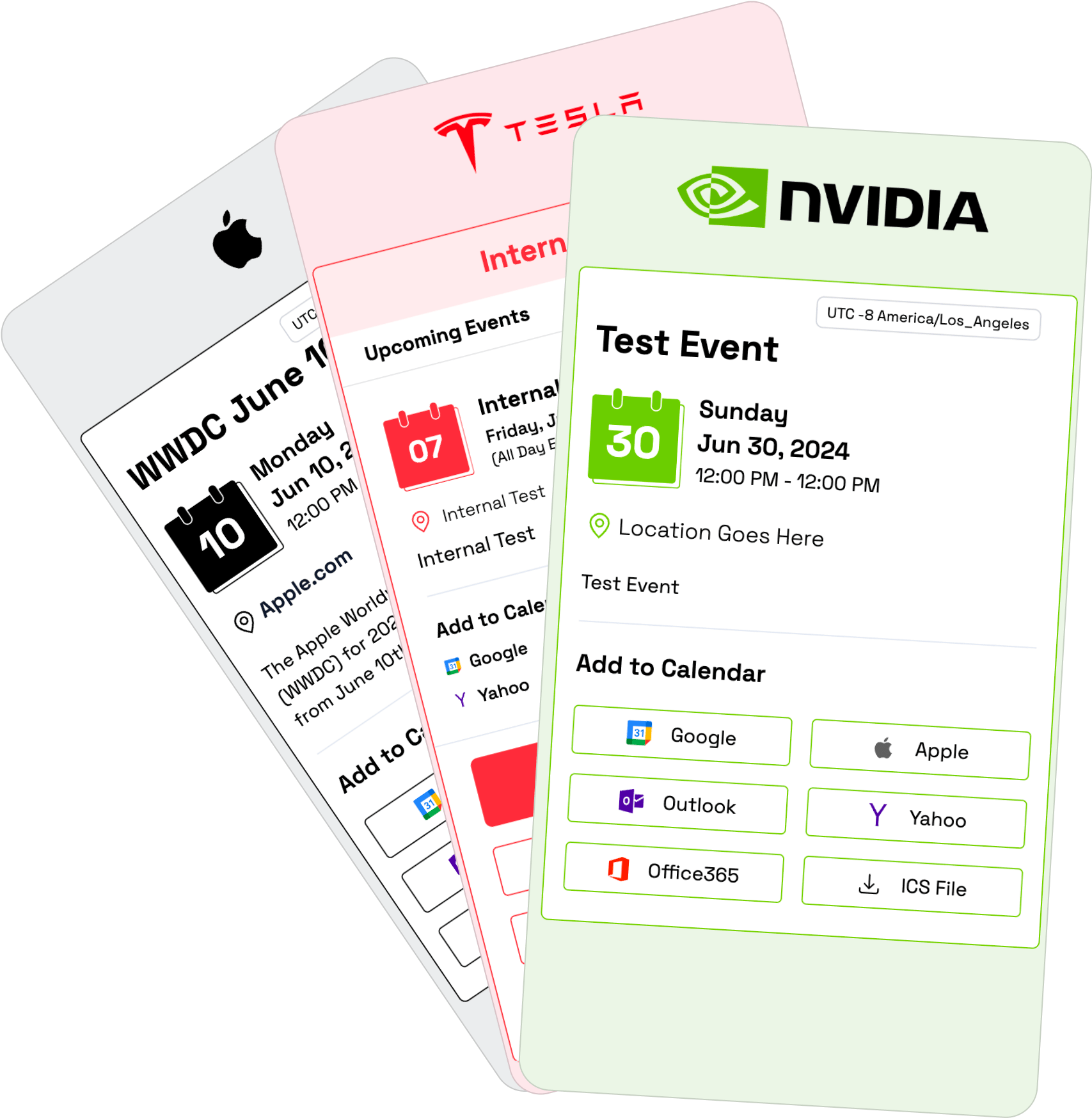
Brand Your Event Pages.
Customize your event pages with your logo and brand colors. Create professional-looking pages that match your brand's style.
Custom Logo
Add your logo to make your event pages look professional and familiar to your audience
Brand Colors
Customize your event page colors to match your brand
White Label Option
Remove "Powered by CalGet" for a completely branded experience
People Love Using CalGet.
Join thousands of satisfied users who trust CalGet for their event scheduling needs
Frequently Asked Questions.
We support all major calendar services including Google Calendar, Apple Calendar, Microsoft Outlook, Office 365, and Yahoo Calendar. Plus, we provide an ICS file that works with virtually any calendar app.
Yes! You can collect RSVPs for free with any event. Track responses, export guest lists to CSV, and even customize RSVP forms to gather additional information from attendees. Perfect for webinars, workshops, or any event where you need to manage attendance.
While you can create basic calendar links without an account, signing up gives you access to features like RSVP tracking, custom branding, and analytics. Plus, you can manage all your events in one place.
Yes! You can add your logo, customize colors to match your brand, and even remove the "Powered by CalGet" footer.
No problem! Just update the event details in your dashboard, and the changes will automatically reflect in your shared link. Anyone who hasn't added the event yet will see the updated information. For those who already added it, we recommend sending them the updated link.
We use cookies to enhance your browsing experience. Learn more



