Changelog
All the latest updates, improvements, and fixes to CalGet
UTM Tracking Release
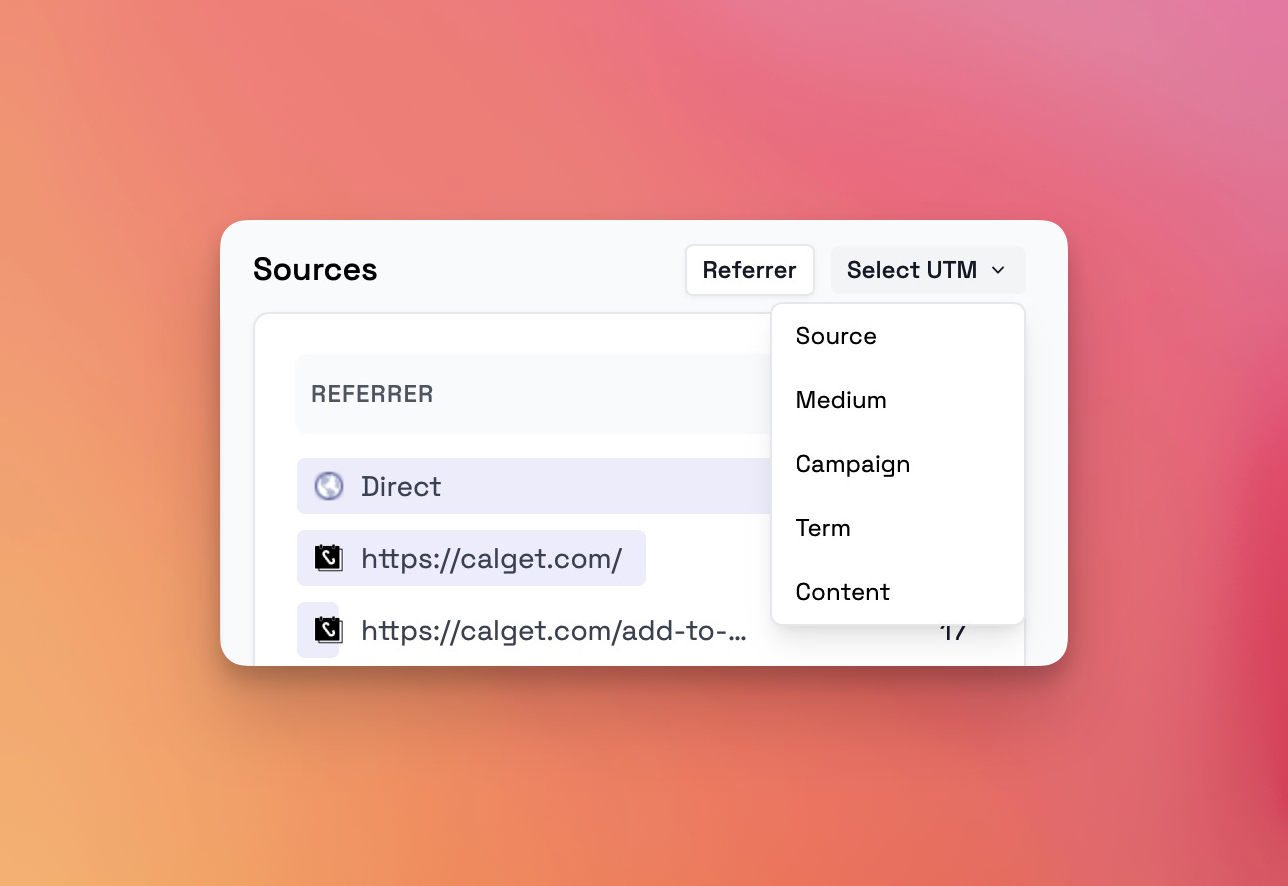
CalGet now supports full UTM tracking on event pages. The analytics system captures all standard UTM parameters with higher accuracy and consistent handling across entry points. This update strengthens visibility into traffic sources, campaign intent, and user acquisition patterns. It also ensures that event page performance can be reviewed with clearer segmentation, helping teams understand which external links and campaigns are driving engagement.
Notice: Historical UTM data will not appear because tracking was not implemented prior to this release. (Version Update: 21 Nov 2025)
Google Calendar Subscription Workaround
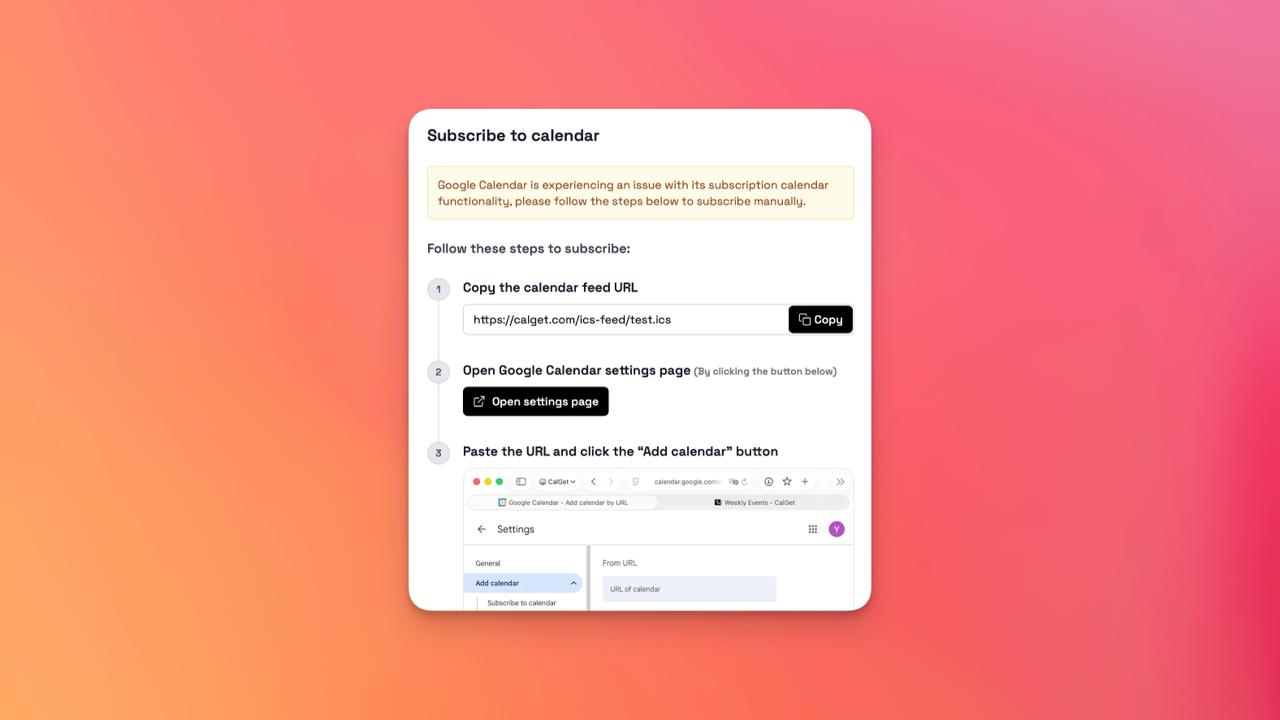
Google Calendar has experienced an issue that prevents new subscribers from automatically subscribing to your calendar when they try to add it to their Google Calendar. As a temporary solution, we’ve added a clear and simple import guide for your subscribers so they can still access your calendar until Google sorts out the issue.
📋 Show Who’s Attending
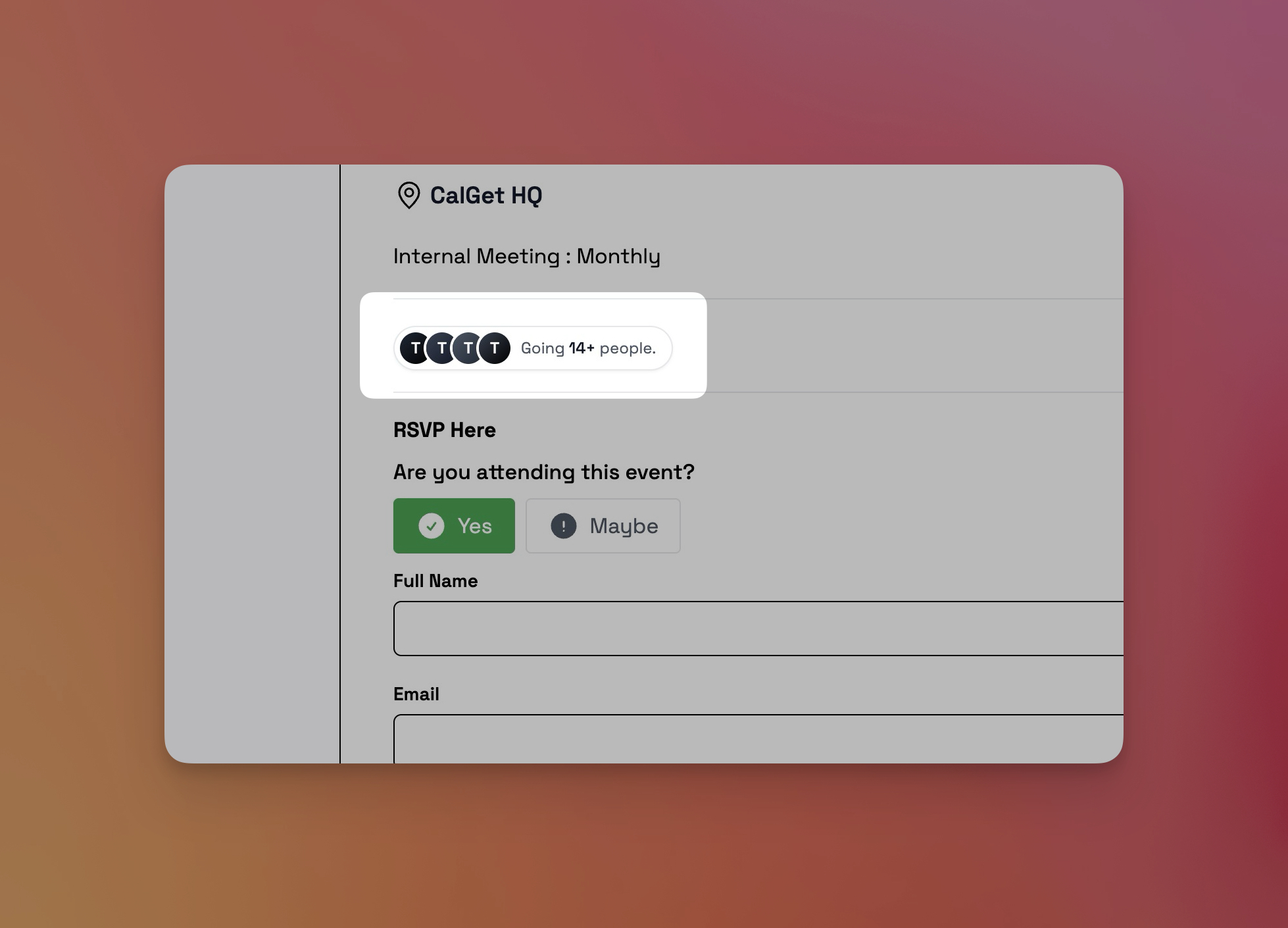
We’ve introduced the option to display an attendee list on the public event page. When this setting is enabled:
- Names will be shown if provided during RSVP.
- Email addresses will be displayed in a masked format (e.g., ja***@calget.com).
This feature gives event organizers more flexibility in showcasing participation while maintaining attendee privacy.
⏰ RSVP Deadlines
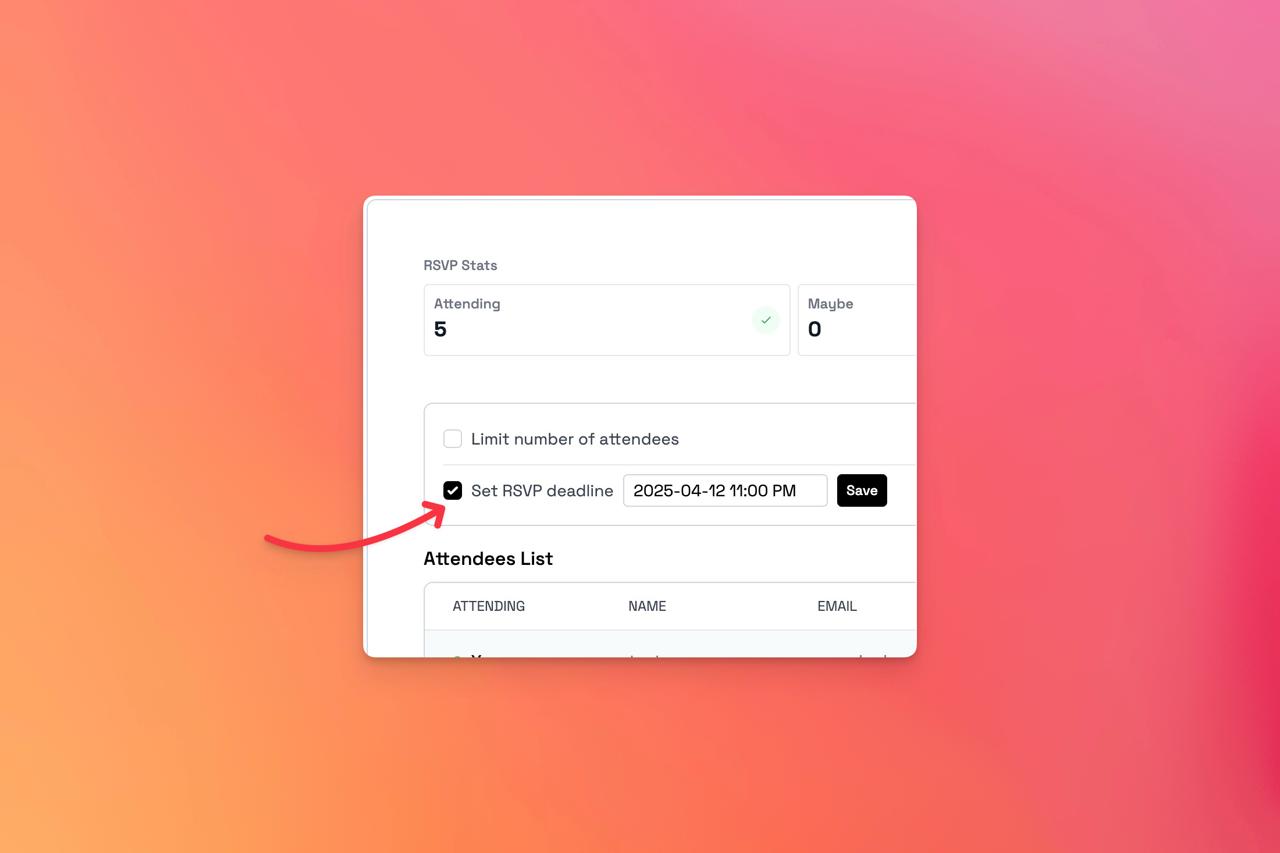
You can now set a deadline for collecting RSVPs. No need to manually close responses. They’ll stop automatically at the time you choose, helping you keep your guest list organized and up to date. This way you can decide exactly when to stop accepting responses and avoid any last-minute changes or surprises.
✏️ Edit & Remove RSVP Responses
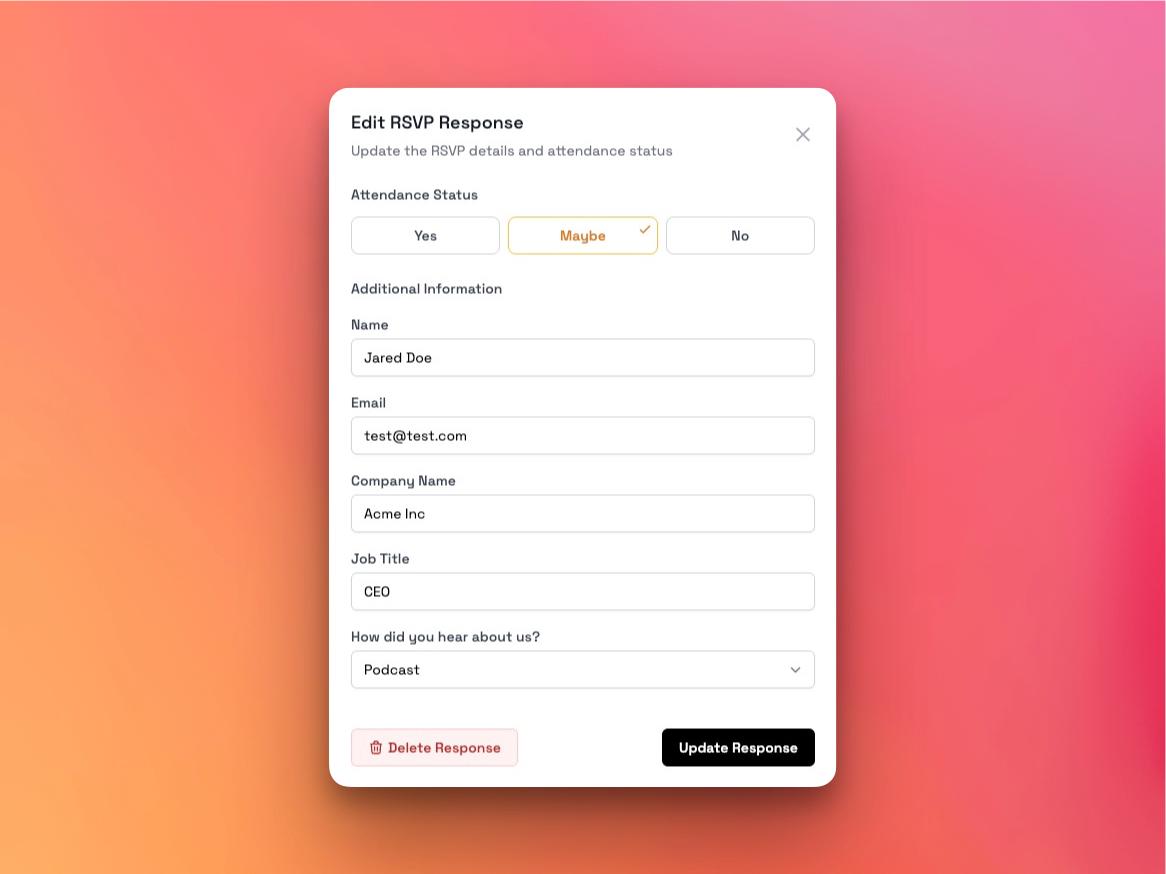
You can now edit or remove collected RSVP responses. Whether it’s correcting a typo, updating a guest’s choice, or clearing out a mistaken entry, you’ll have the flexibility to keep your RSVP list accurate and up to date.
Hide or Customize RSVP Options
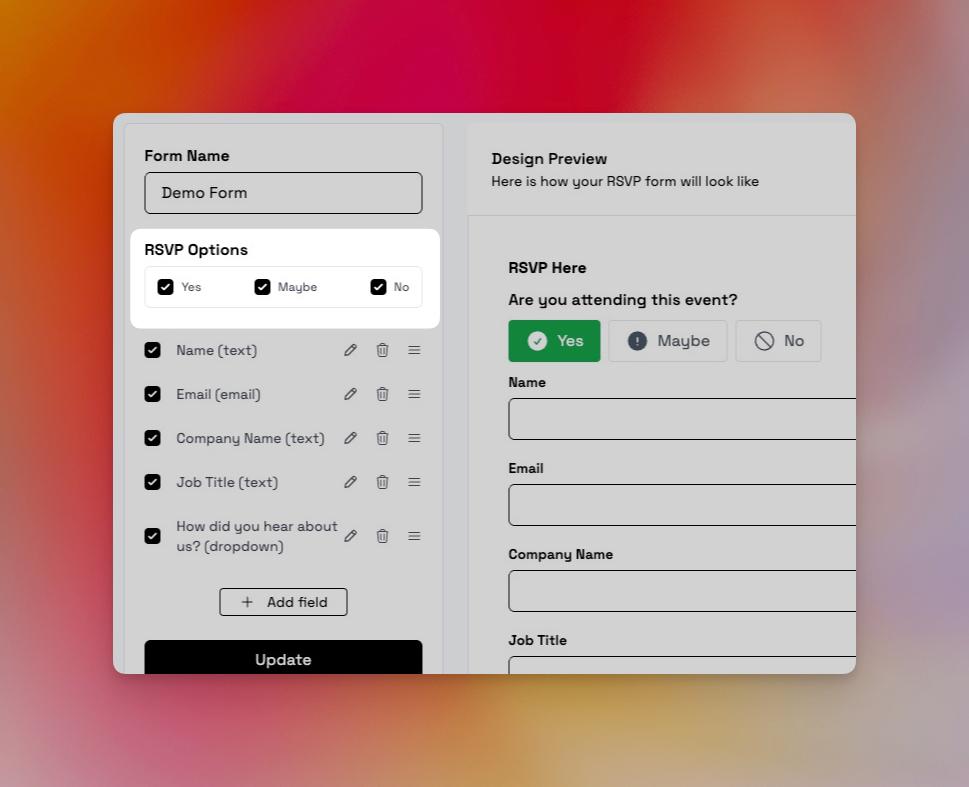
You now have the flexibility to hide or show RSVP choices (Yes, Maybe, No) on your event pages. Want to keep it simple with just Yes and No? No problem. You decide which options appear. Perfect for a cleaner look or a more focused response process.
Framer Integration for Add to Calendar
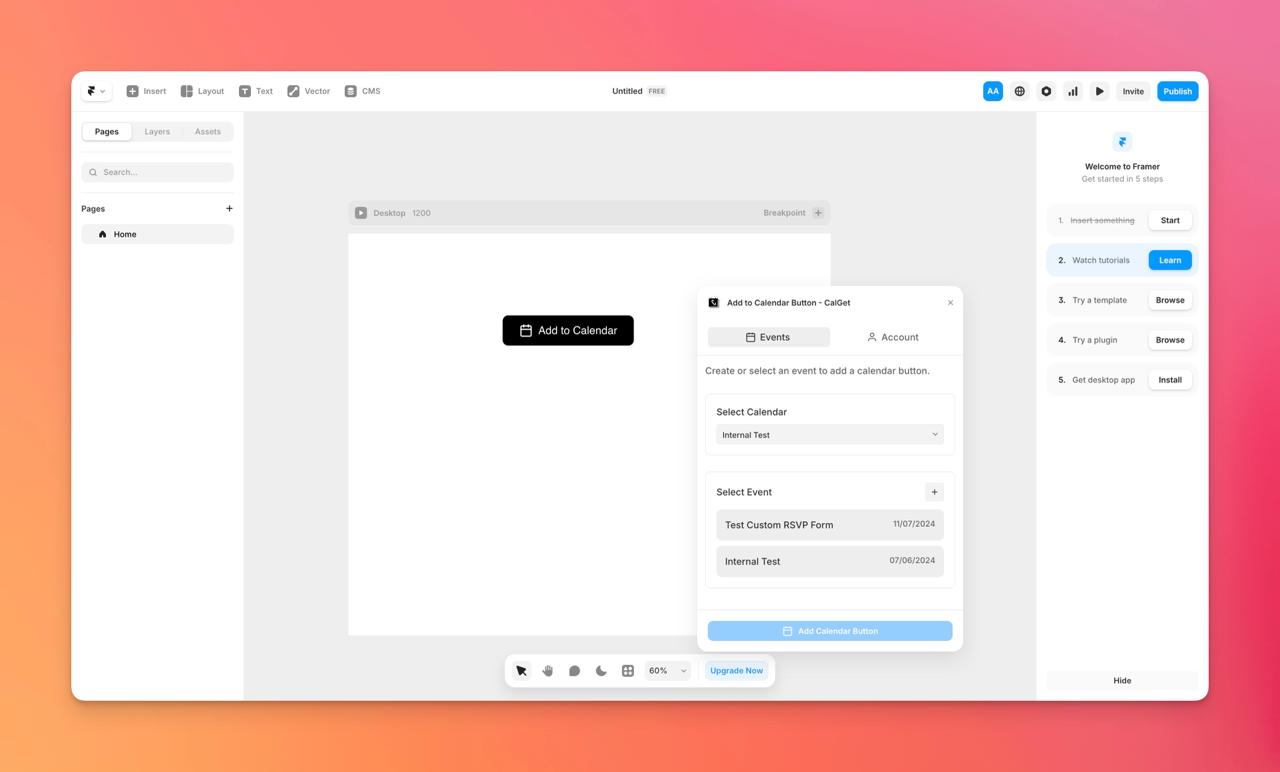
Great news for Framer users! You can now add “Add to Calendar” buttons to your site in just a few clicks using our Framer Plugin.
Feature Highlights:
• Native Framer support so you can drop buttons right into your design
• Highly customizable to match your site design
• A smooth way for visitors to save your events
Start using it today and make sure no one misses your events!
🧩 Add to Calendar Button Plugin for WordPress
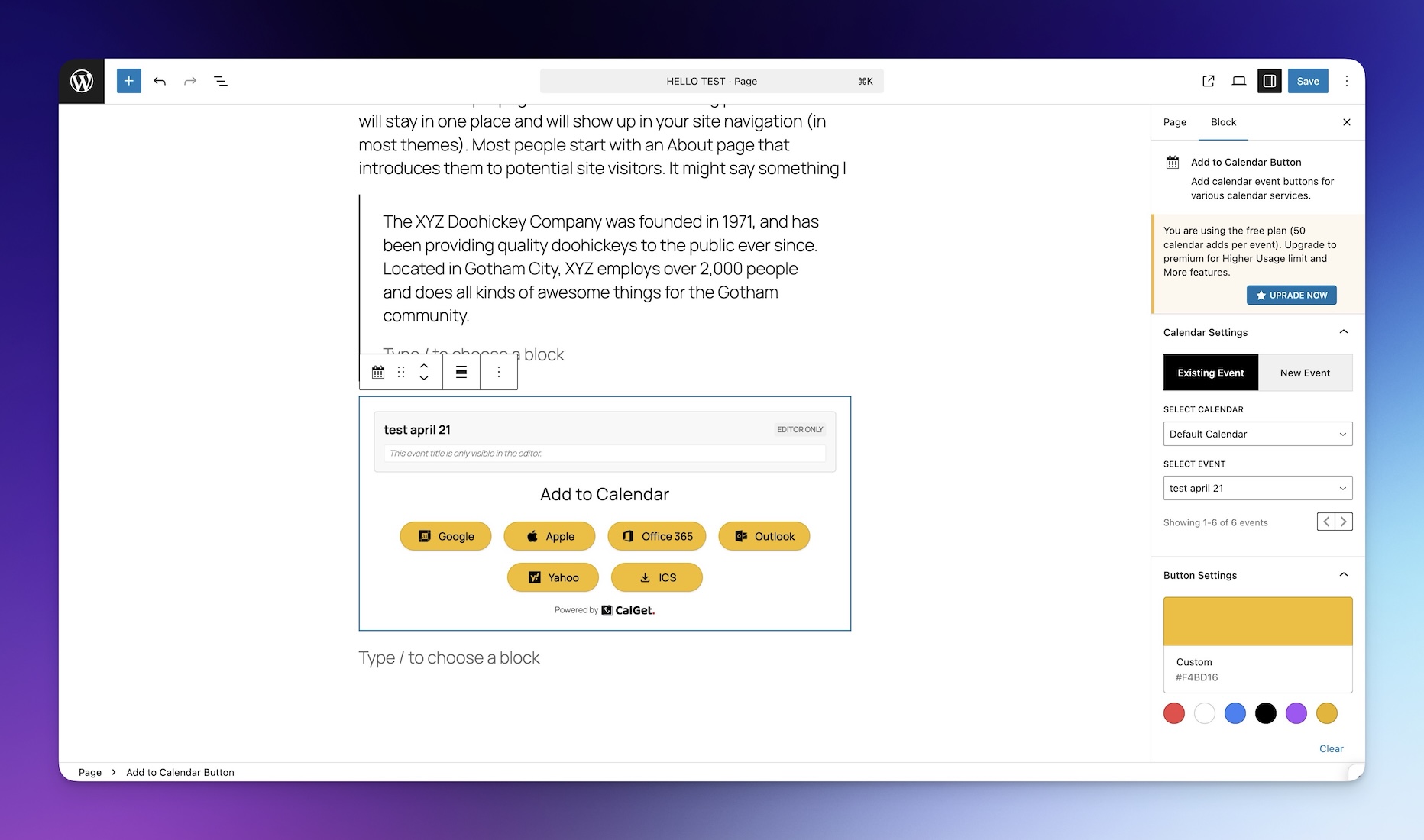
Big news for WordPress users — CalGet is now available as a WordPress plugin! Adding “Add to Calendar” buttons to your site has never been easier. Whether you're running a blog, an event page, or a business site, you can now integrate calendar functionality in just a few clicks.
Here’s what you can do:
Effortless Integration — Use the block editor to add “Add to Calendar” buttons anywhere on your WordPress site.
Easy Customization — Adjust the look and feel of your buttons to match your site’s style, no coding needed.
Seamless Experience — Give your visitors a smooth way to save your events to their favorite calendars.
It’s the perfect tool to boost engagement and make sure your audience never misses an event. Give it a spin and see how easy it is to stay on their calendar! 🗓️🚀
🎨 Customizable Add to Calendar Buttons
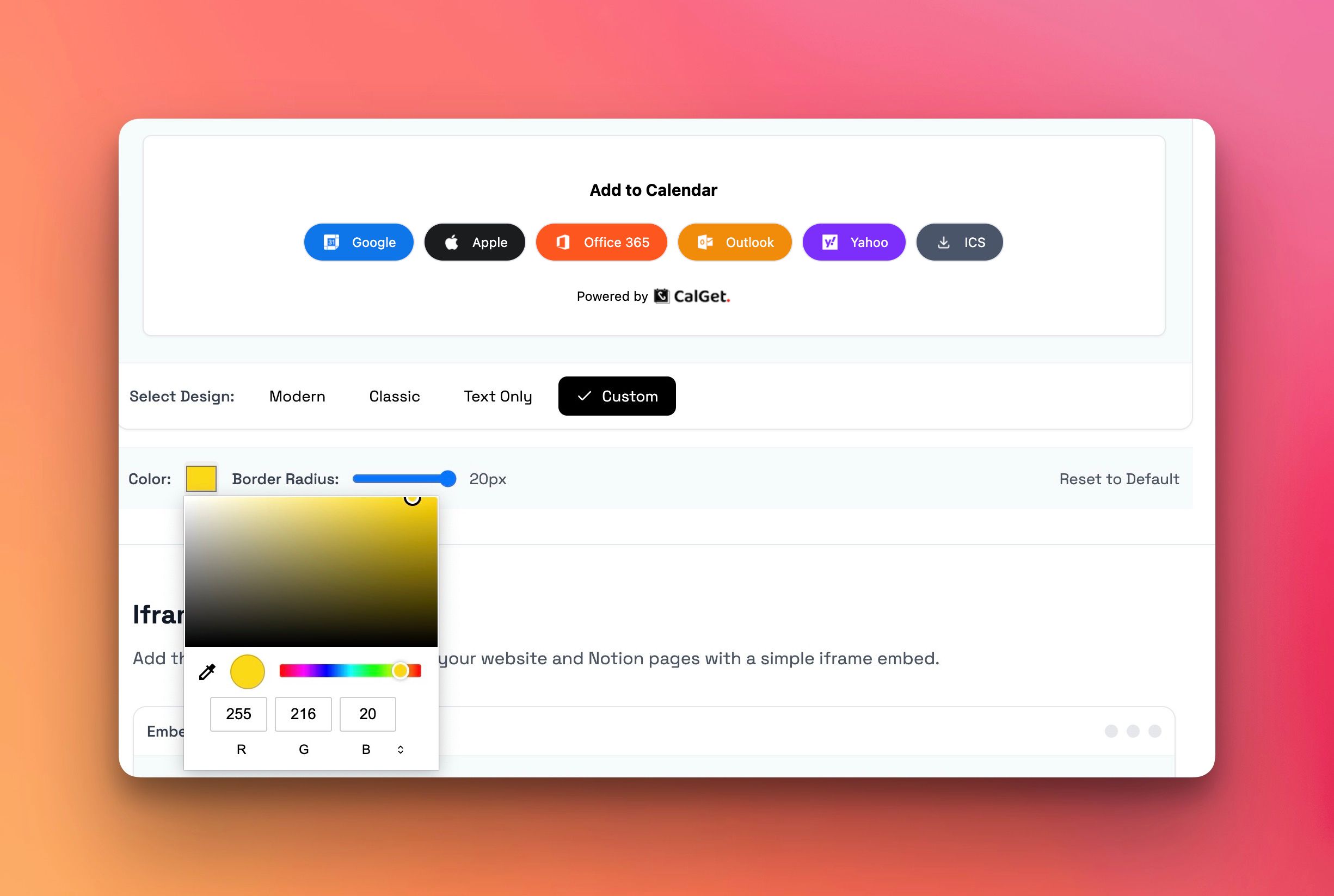
You can now personalize the Add-to-Calendar buttons to better match your style, no matter where you place it—on your website, in emails, or anywhere else. Plus, we’ve introduced a more polished design to make buttons look even better right out of the box!
Here’s what you can do:
- Change the Color – Pick a button color that fits your brand or event theme.
- Adjust the Style – Customize the border radius for a sharp or rounded look.
- Sleek New Style – Enjoy a more modern, polished button design.
A small tweak that makes a big difference! Try it out and give your calendar buttons a personal touch. 🎨✨
👥 Team Roles & Permissions
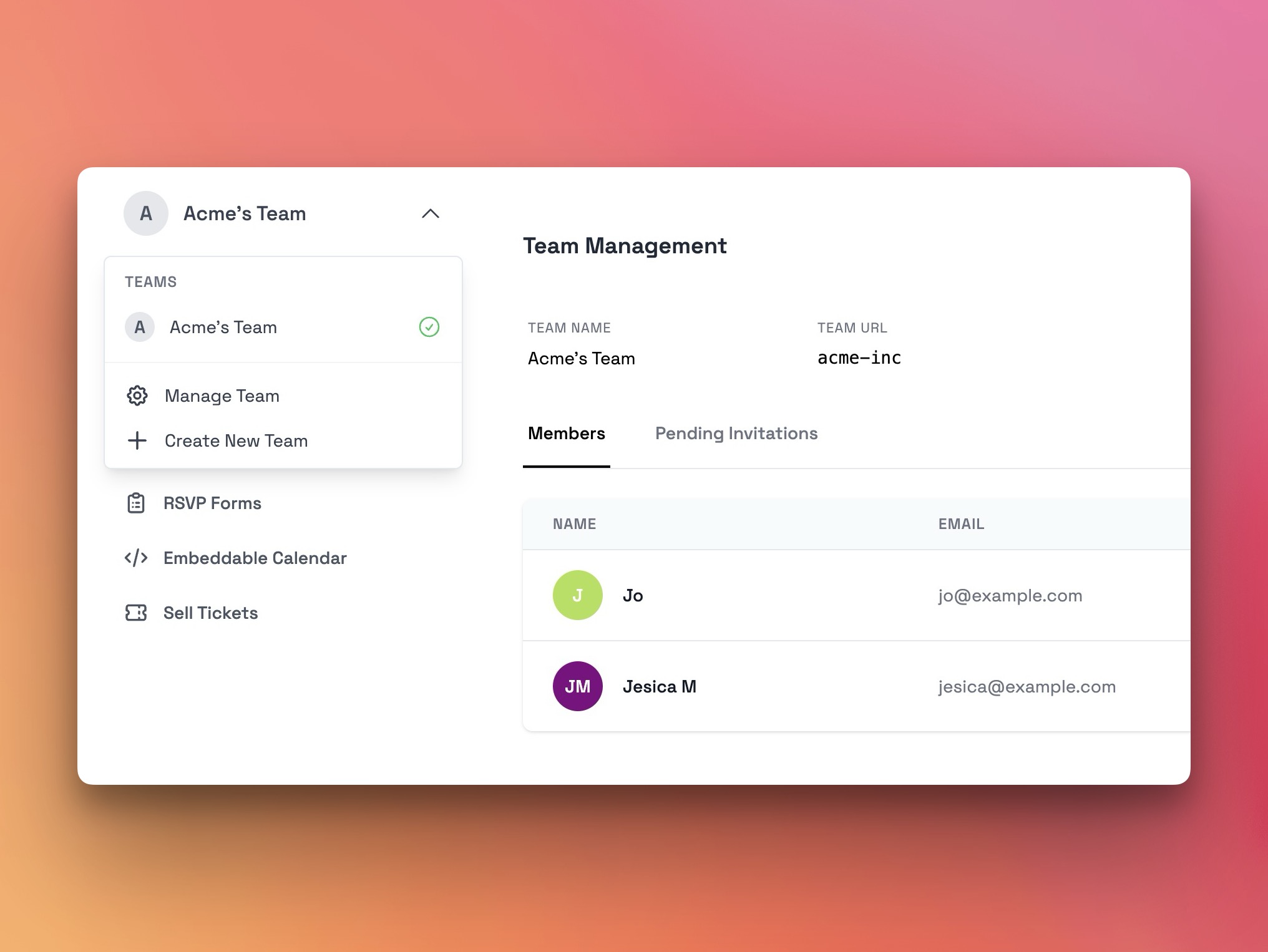
A highly requested feature has finally arrived—Teams on CalGet! Planning events with others just got a whole lot easier. Now, you can invite people to your team, assign roles, and work together seamlessly.
Here’s how the roles work:
- Owner – Has full control, including billing, team settings, and managing members.
- Admin – Can manage team members and access everything except billing.
- Member – Can create and manage events but can’t change team settings or billing.
- Viewer – Can see events but can’t make any changes.
Perfect for businesses, organizations, or anyone planning events as a group, this feature gives you the flexibility to work together effortlessly. Try it out today and bring your team on board!
🔒 Event Page Password Lock
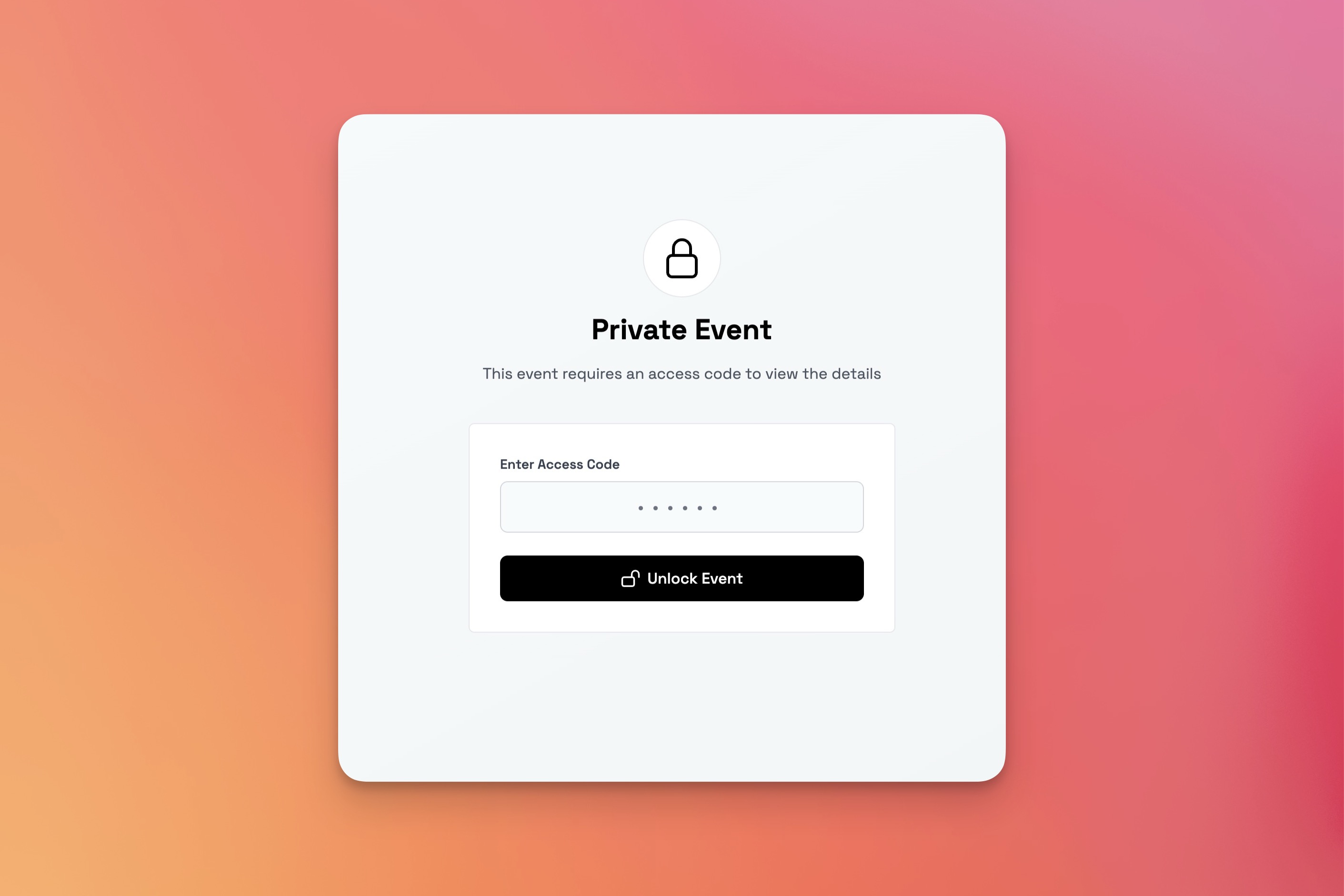
We’re making it easier to keep your events private with the new Event Page Password Lock feature! Now you can add a passcode to your event page, so only the people you trust can see the details.
- Set a Passcode: Create a password for your event page to keep it secure.
- Share with Guests: Give the passcode to your guests so they can access the event.
- Stay in Control: Your event details stay hidden from anyone without the password.
Whether it’s a family gathering or a private meeting, this feature helps you keep things just the way you want them—private and secure. Give it a try and lock your event today!
📩 RSVP Email Notifications
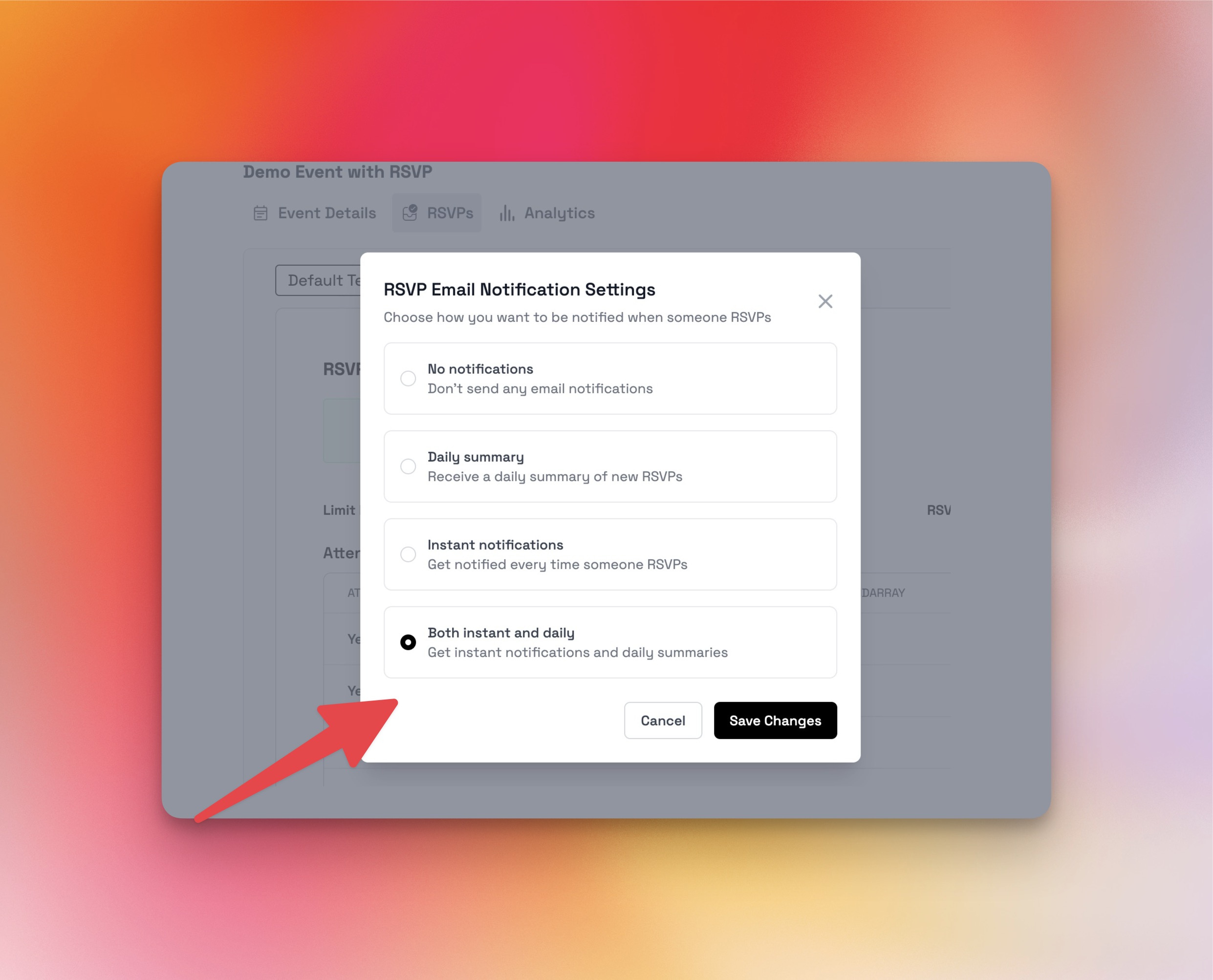
Managing RSVPs for your events just got a whole lot easier with the new RSVP Email Notification Settings on CalGet! Stay informed in a way that works best for you with these options:
- No Notifications (Default): Notifications are off by default, keeping your inbox quiet until you decide otherwise.
- Daily Summary: Get a once-a-day summary of all new RSVPs for your events.
- Instant Notifications: Receive an email every time someone RSVPs to your event.
- Both Instant and Daily: Stay fully informed with real-time notifications and daily summaries.
This feature ensures you’re always in the loop about who’s attending, making it simpler to manage and plan your events. Update your notification preference from your event's 'RSVPs' section to enjoy this enhanced experience!
🔄 Event Sort Feature
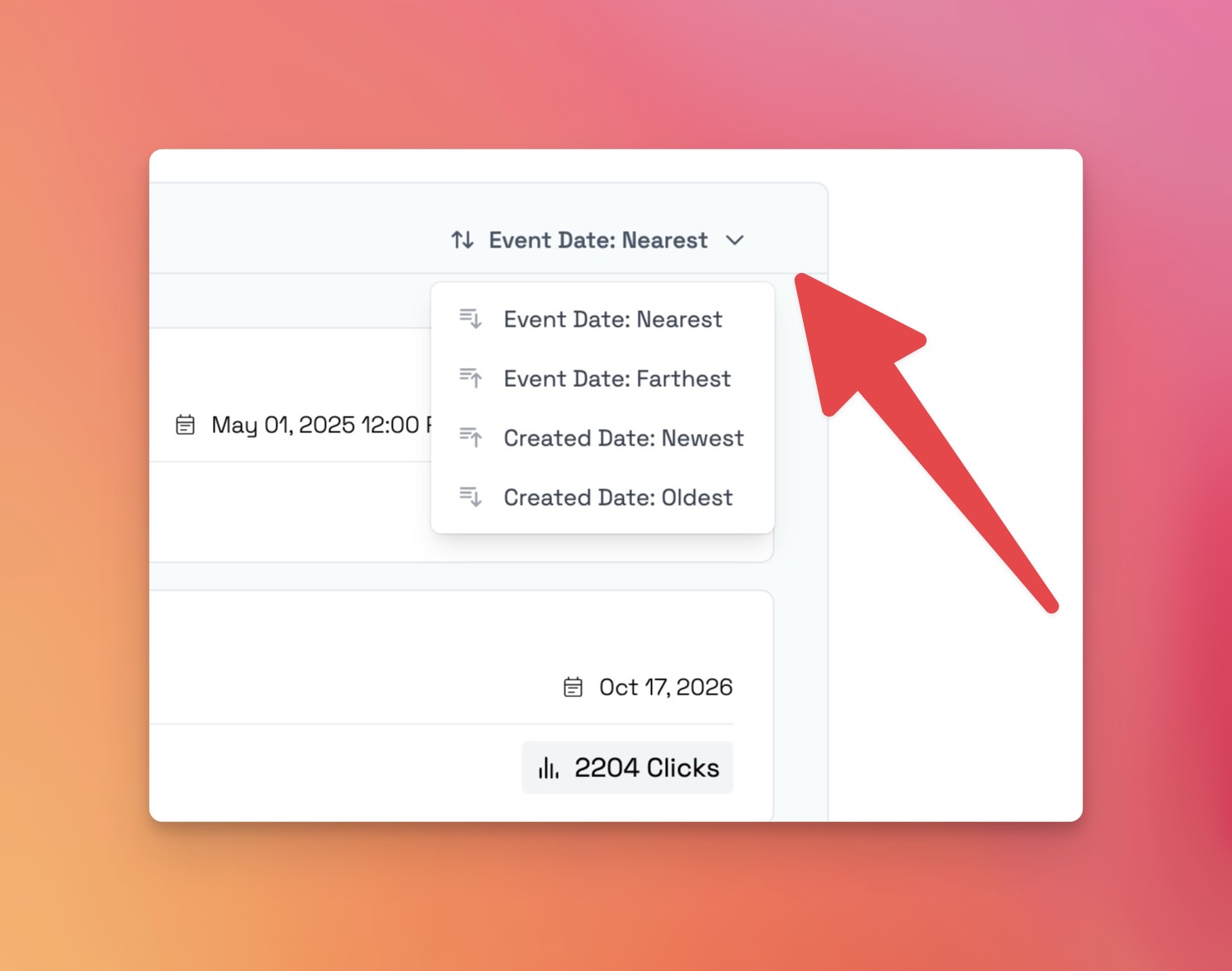
We’ve made it easier to keep track of your events with a new sorting feature on CalGet! You can now sort your events in a way that works best for you. Here are the four options you can choose from:
- Event Date: Nearest – Shows events starting with the ones coming up soonest.
- Event Date: Farthest – Sorts events with the farthest away ones first.
- Created Date: Newest – Puts your most recently added events at the top.
- Created Date: Oldest – Displays the events in the order they were created, starting with the oldest.
This new feature makes it quicker and easier to find what you're looking for. It’s all about giving you more control and making event management a little smoother!
Limit Attendees Per RSVP (Seat Limiting)
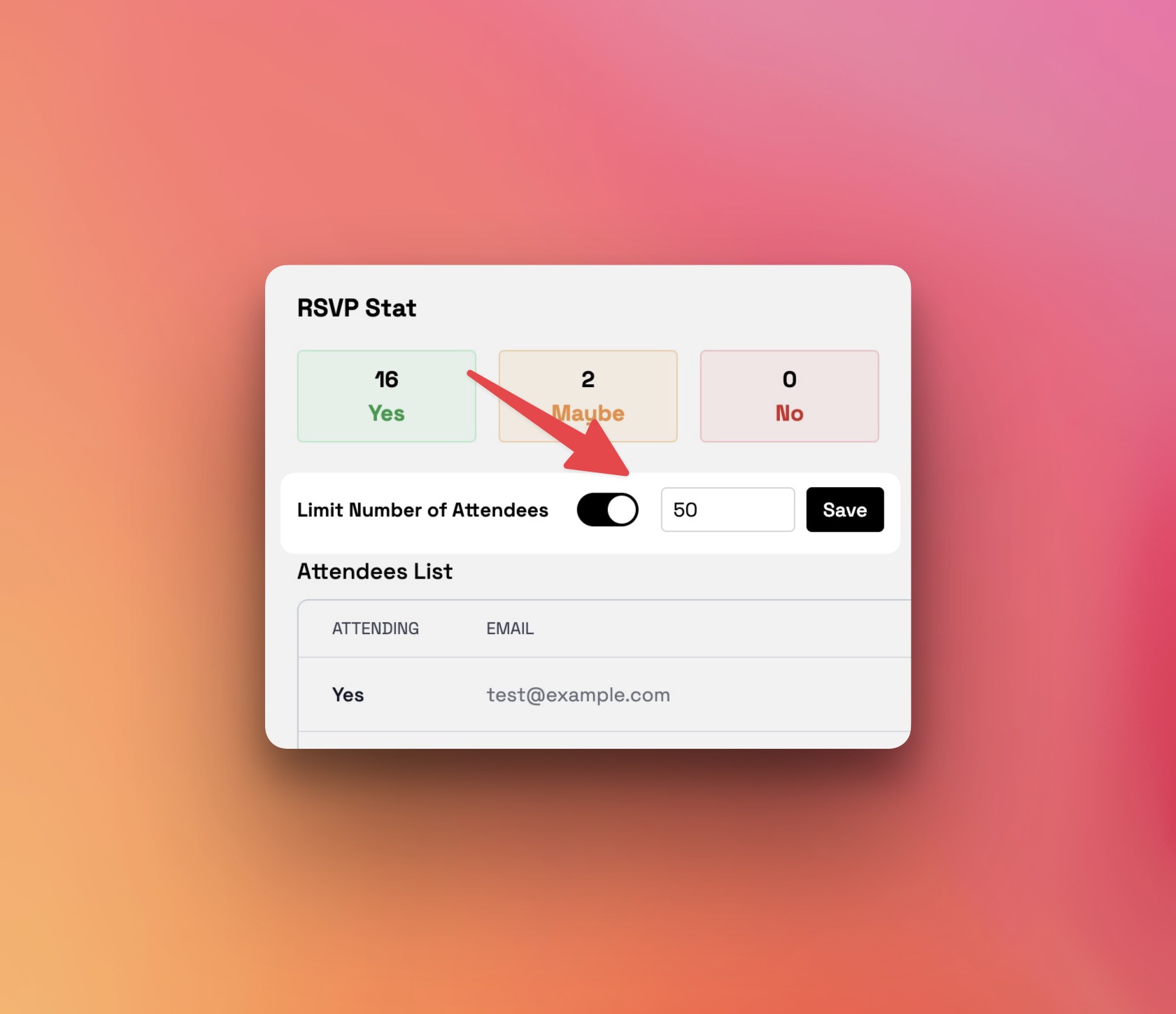
We’re excited to introduce a new feature that allows event organizers to set attendee limits per RSVP! Now you can easily control the number of attendees for your events, creating a more streamlined and manageable experience for you and your guests.
Feature Highlights:
• Attendee Limits: Set a specific number of available spots per event. Once the limit is reached, RSVPs will automatically close to prevent overbooking.
How to Use:
1. When creating or editing an event on CalGet, enable the “Limit Seats” option.
2. Set your preferred number of attendees in the designated field.
3. Share your RSVP link as usual, and CalGet will handle the rest!
This feature is perfect for events with limited seating or capacity constraints, ensuring an organized and seamless event management experience.
RSVP Email Confirmation
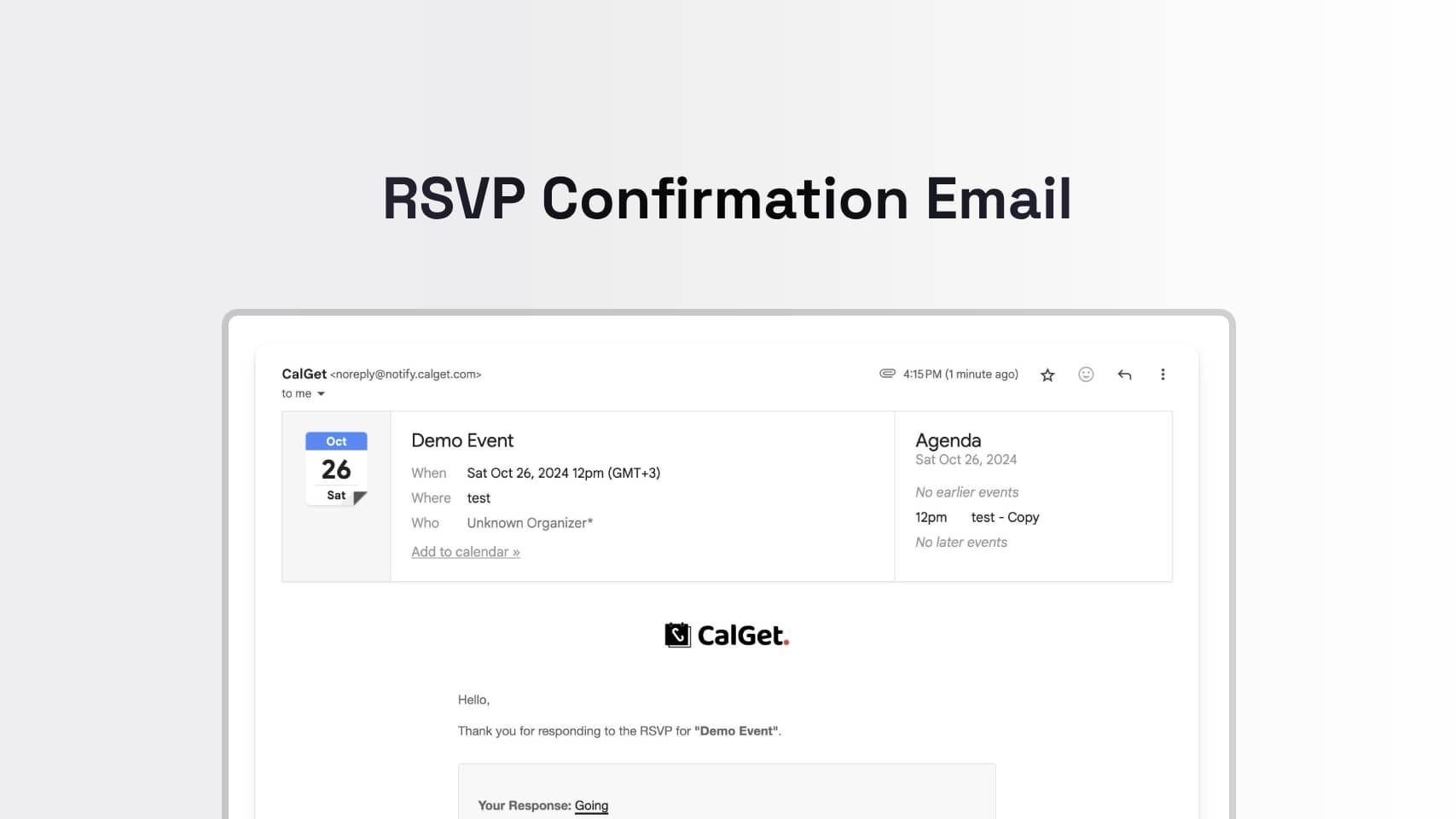
Hello CalGet Family,
We’re excited to introduce our latest feature to enhance your event planning experience: RSVP Email Confirmation!
Now, whenever someone RSVPs to your event, they’ll receive a confirmation email with all the event details. This email includes:
• Event Status Updates: Attendees can update their RSVP status at any time, choosing from Going, Maybe, or Not Going with just a single click.
• Convenient Calendar File: An iCalendar (.ics) file is attached, making it easy for attendees to add the event directly to their preferred calendar app (Google, Outlook, Apple, etc.).
We hope this new feature helps streamline your event planning and improves communication with your attendees. If you have any feedback or need assistance, please reach out to our support team.
Happy planning!
The CalGet Team
🎉 Feature: Calendar Subscriber Information Collection
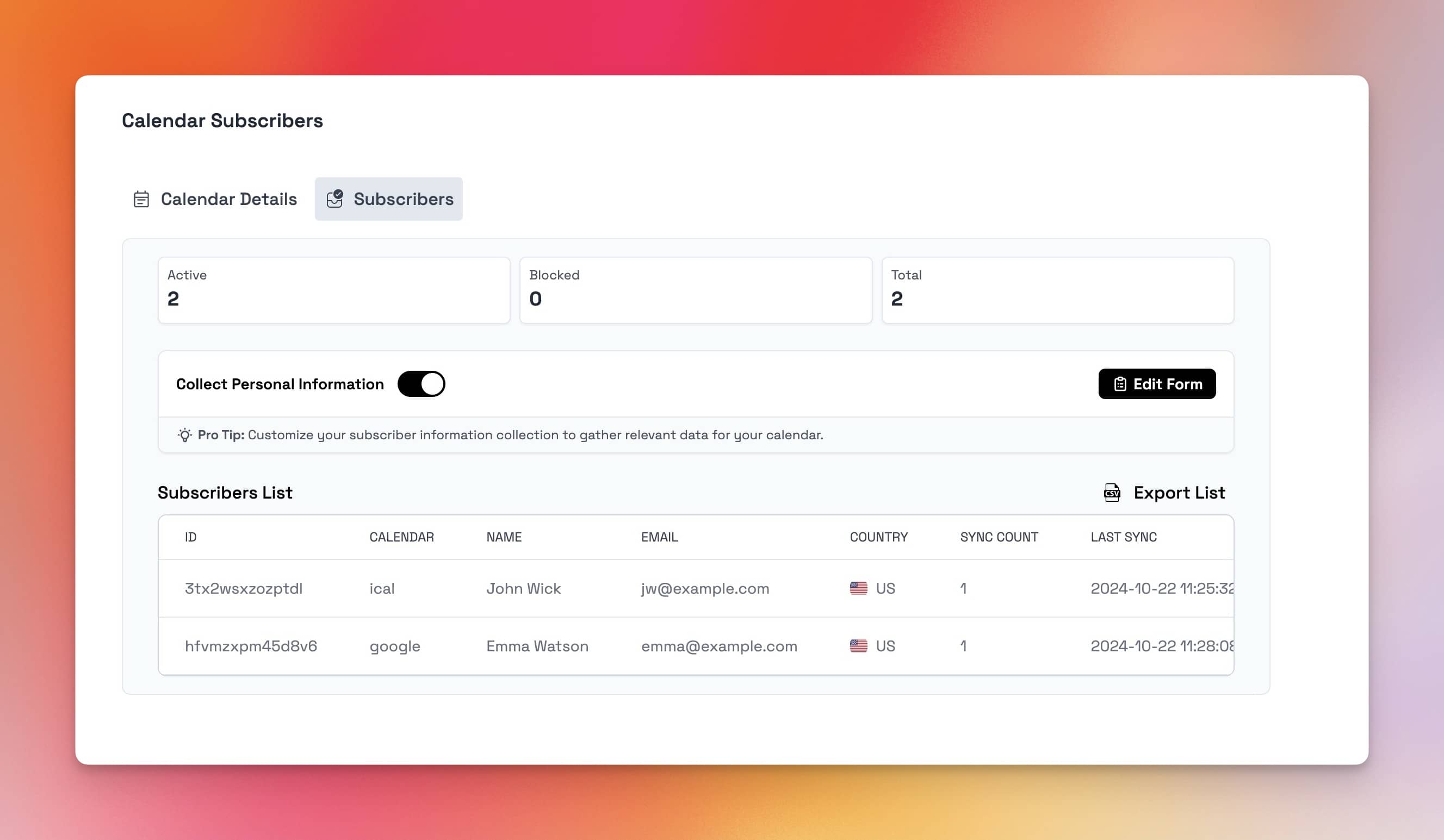
With the new Calendar Subscriber Information Collection feature, event organizers, businesses, and institutions using CalGet can now gather important details about individuals who subscribe to their calendars. This feature allows you to:
Key Highlights:
• Collect Basic Information: Gather essential subscriber details, including:
• Name
• Email Address (for event updates and follow-ups)
• Custom Forms for Enhanced Data: Design custom fields to capture additional information like:
• Phone Numbers (for direct communication)
• Company Name (useful for business events)
• Preferred Contact Method (to tailor communication strategies)
• Other Custom Questions (e.g., dietary preferences, session interests)
• Manage Subscribers:
• View Subscriber Information (e.g., calendar app used, subscription date)
• Block Subscribers (for misuse or irrelevance)
• Export Subscriber Data (CSV format for integration with CRM and marketing tools)
Benefits:
• Improved Engagement: Use collected information to optimize event marketing and communication strategies.
• Greater Flexibility: Customize forms to gather specific data aligned with your event goals.
• Streamlined Management: Access, export, and manage subscriber details efficiently from one dashboard.
This new feature enhances event planning and subscriber interaction by making data collection and management seamless.
📑 Help Center Added to CalGet
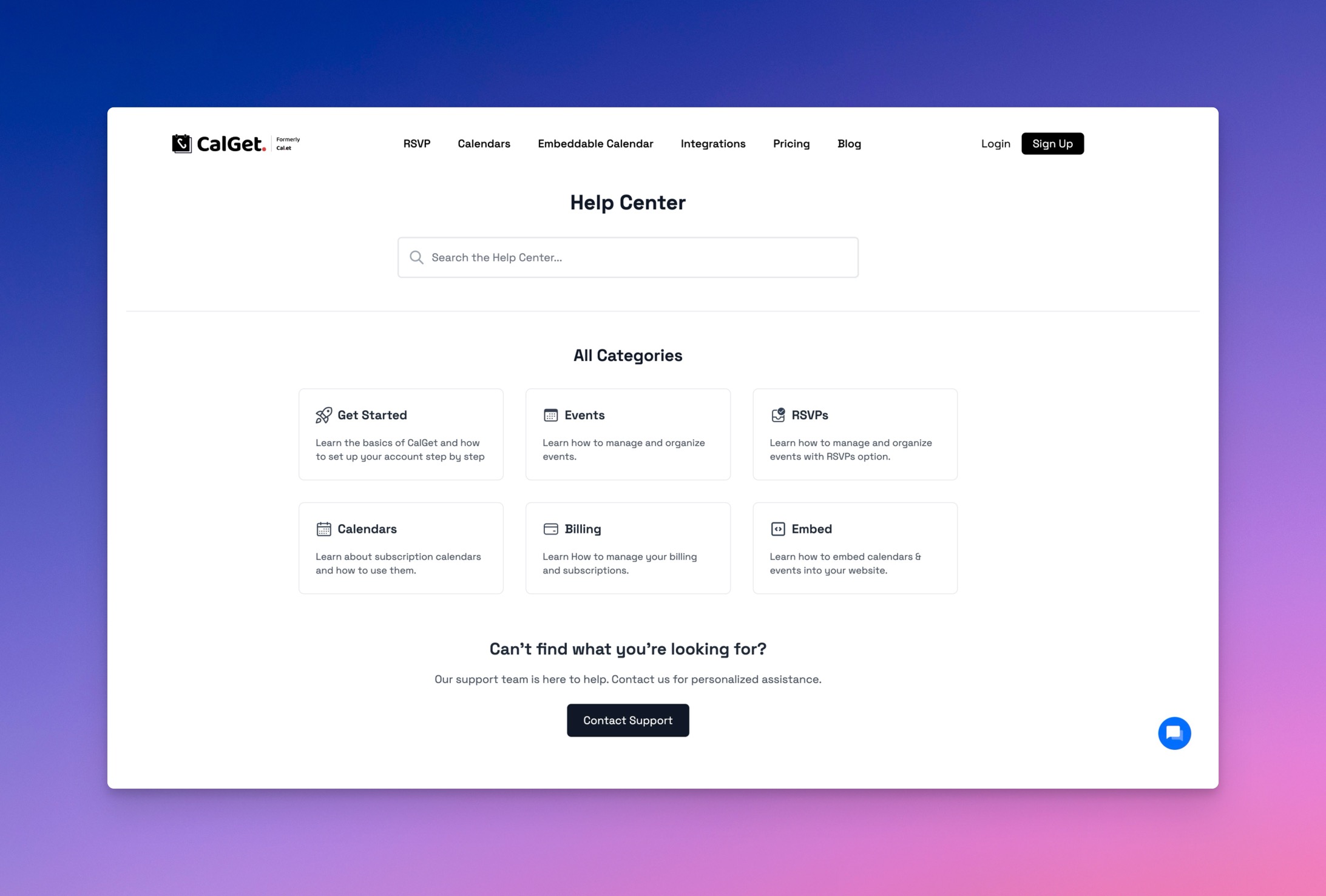
We’re excited to announce the launch of the Help Center on the CalGet website. This section is created to help users better understand the platform and provide detailed guidance on using its features. The Help Center includes easy-to-follow articles, setup instructions, FAQs, and troubleshooting tips, ensuring users can quickly find the information they need.
We’ll be continuously adding more content to the Help Center, expanding its resources to cover a broader range of topics and provide even more support as you explore and use CalGet.
Rebrand : Cal.et is Now CalGet.com! 🎉

- Rebrand:
- Cal.et has officially rebranded to CalGet.com.
- The dot (.) in Cal.et has been replaced with a 'G', creating the new name: CalGet.
Impact:
- No User Action Required:
- All existing shared links, subscriptions, and account details remain the same.
- User data is unaffected, and no migration steps are necessary.
- New Domain:
- The platform is now accessible at CalGet.com with all features and functionality unchanged.
Notes:
- The rebrand represents the company's growing vision and commitment to enhancing the user experience.
Thank you for your continued support!
— The CalGet Team (formerly Cal.et)
Dashboard 2.0
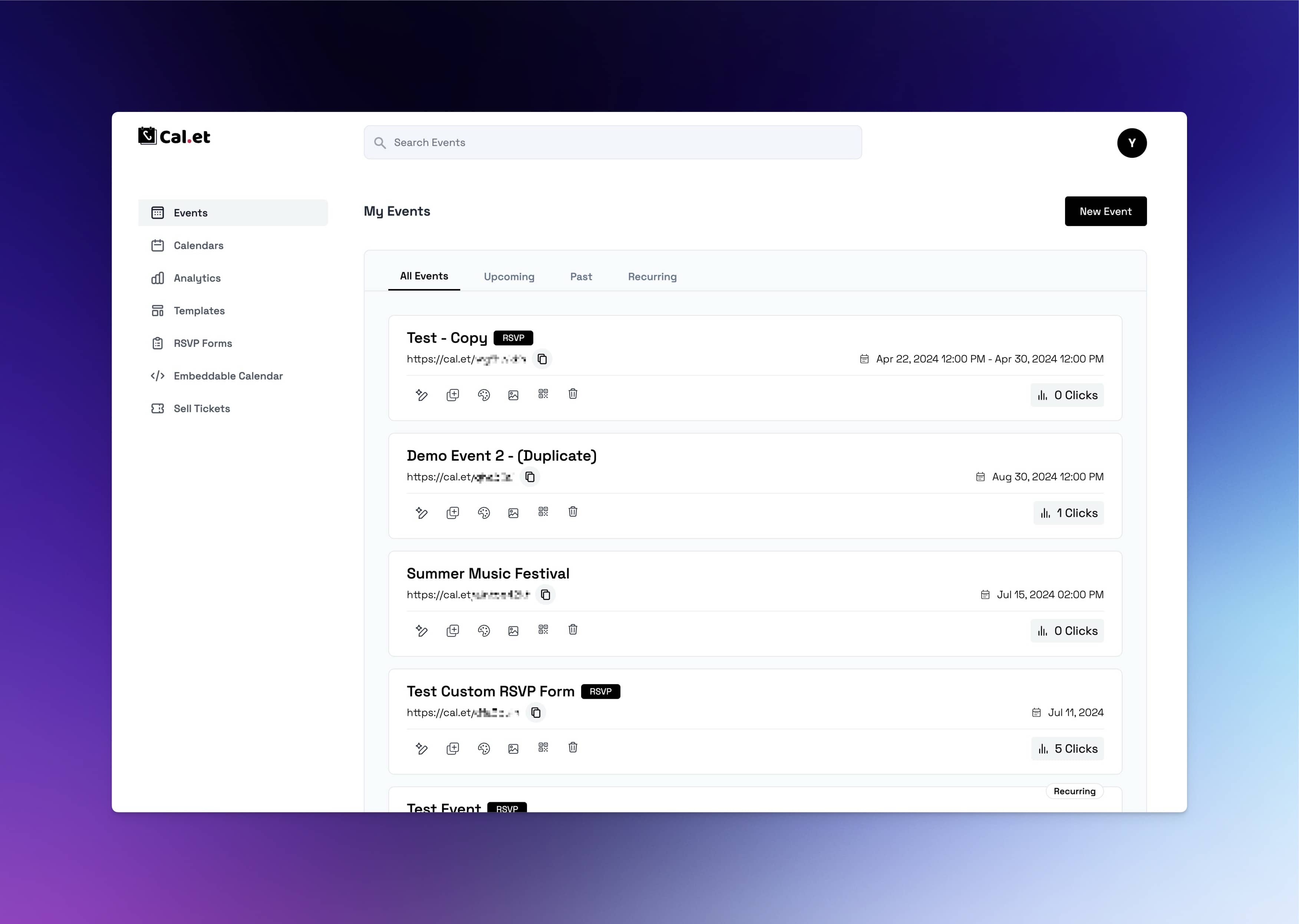
We’re excited to introduce Dashboard 2.0, packed with new features and enhancements to improve your experience. Here’s what’s new:
New and Improved Dashboard: Enjoy a completely redesigned, clean, and modern dashboard. The new layout makes it easier to navigate and manage your events at a glance, providing a more intuitive and user-friendly interface.
Event Search: Finding specific events is now quicker and easier than ever. With the new search functionality, you can type in keywords to instantly locate the events you’re looking for, saving you time and effort.
Enhanced Event Filters: Effortlessly filter your events with new options. Now, you can sort events by All Events, Upcoming, and Past. Plus, you can view Recurring Events separately, making it simpler to keep track of regular meetings, classes, or any repeating schedules.
UI/UX Improvements:
We’ve made a series of UI/UX improvements across the platform for a smoother and more enjoyable experience. The refined design enhances overall usability, ensuring a seamless event management process.
Bonus:
We’ve also partnered with TixFox.co so you can easily sell event tickets online.
📆+🌐 New Feature: Embeddable Calendar
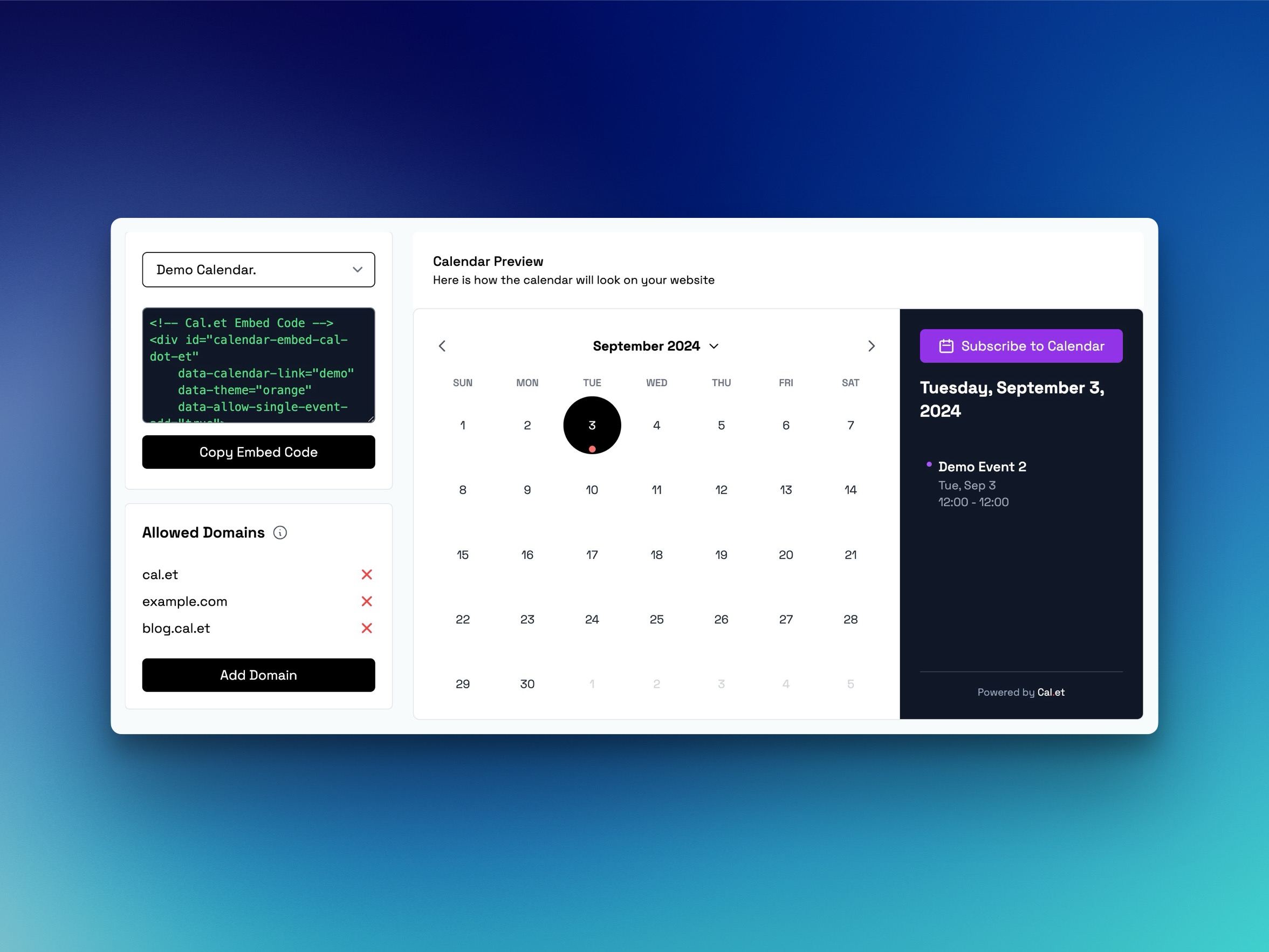
Enhance your website with our new Embeddable Calendar feature. Seamlessly display your events and keep visitors informed with this all-in-one solution. Compatible with leading calendar platforms including Google, Apple, Office 365, Outlook, and Yahoo, our calendar integrates effortlessly into your site.
Creating your embeddable calendar is simple: log in to Cal.et, add your events, and customize the design to match your brand. Then, with a simple copy and paste of the generated HTML code, embed your calendar anywhere on your website. No coding skills required! Works flawlessly with popular CMS platforms like WordPress, Wix, Squarespace, Shopify, and Joomla.
⚡️ Zapier Integration
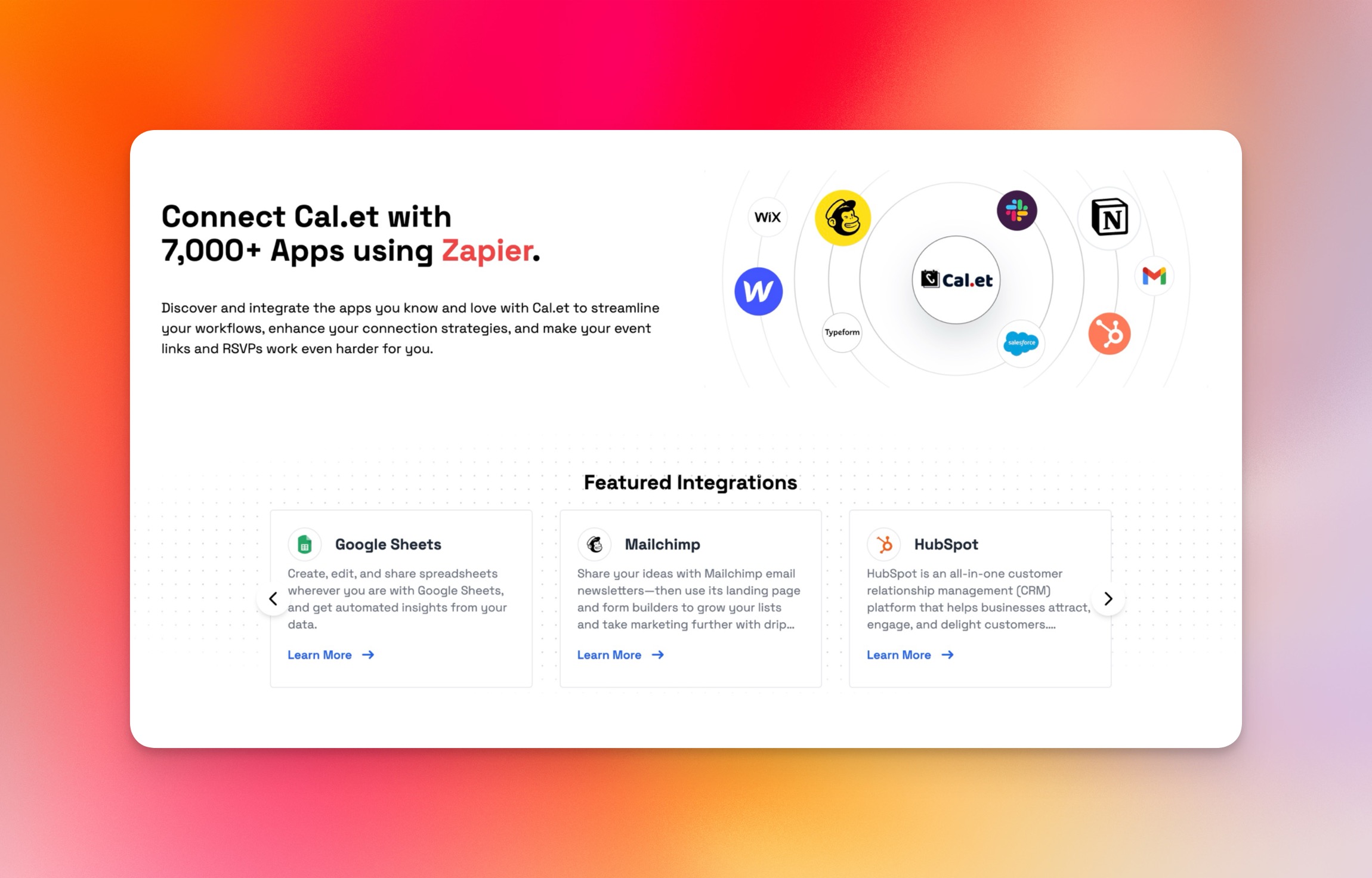
Cal.et introduced a powerful new integration with Zapier, opening up a world of possibilities for users to connect their favorite apps and services. This feature empowers paid users to create custom workflows, automating tasks and enhancing productivity. By leveraging Zapier's extensive library of integrations, users can now seamlessly connect Cal.et with hundreds of popular applications, allowing for automated actions based on Cal.et events or RSVPs. Whether it's updating your CRM, sending personalized follow-ups, or syncing data across platforms, this integration enables users to streamline their processes, save time, and maximize the potential of their event management efforts. Discover how Cal.et's Zapier integration can transform your workflow and make your event links and RSVPs work harder for you.
📝 Custom RSVP Form Feature
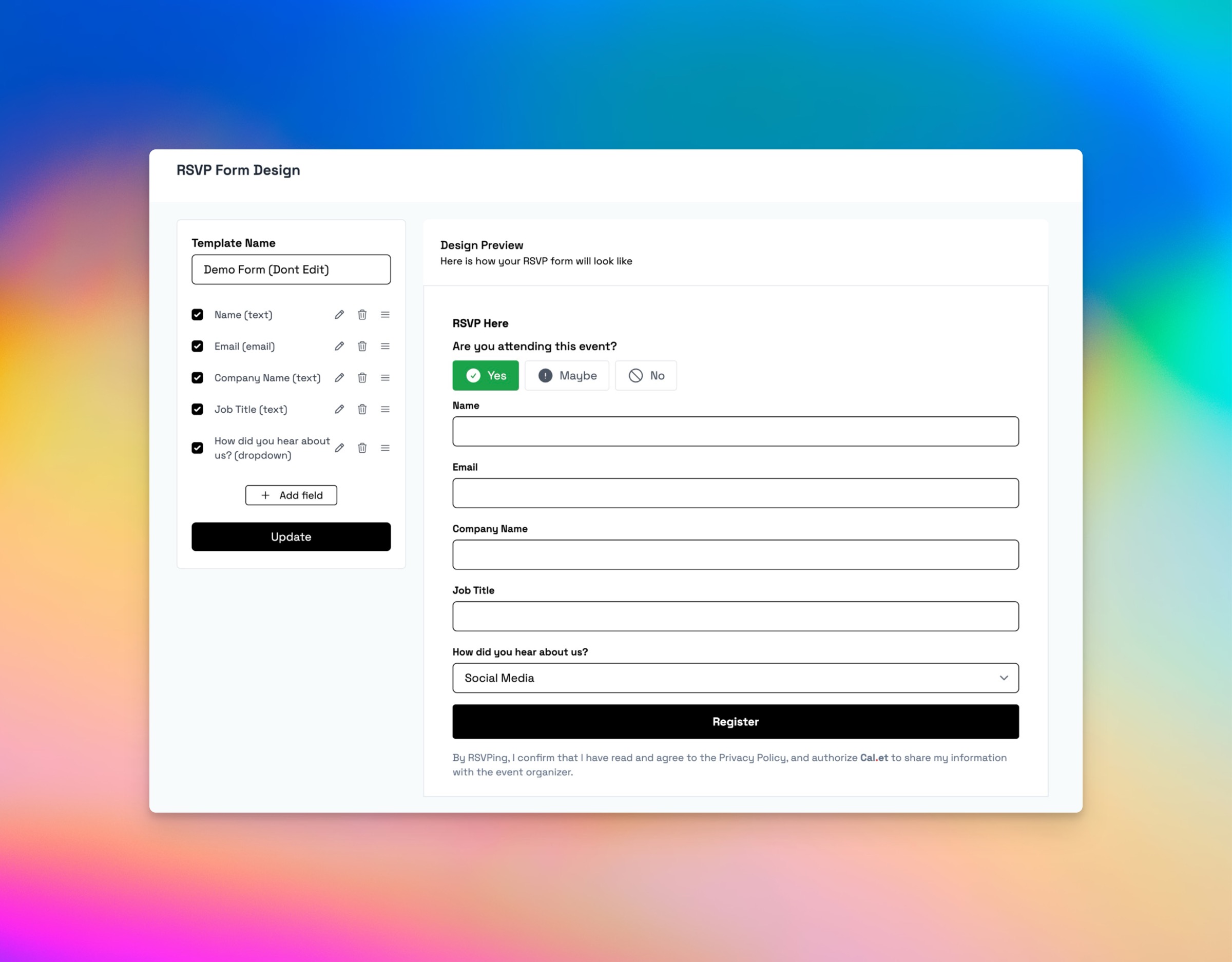
Cal.et introduced a custom RSVP form feature that enhances event management capabilities. This powerful tool allows users to create tailored forms specific to their events, enabling the collection of more comprehensive attendee information. While the basic RSVP form was limited to gathering only names and email addresses, this new feature empowers event organizers to collect a wider range of data from their attendees. Users can now customize their forms to include additional fields such as dietary preferences, t-shirt sizes, session preferences, or any other relevant information crucial for event planning and attendee experience optimization. This flexibility in data collection enables event organizers to better prepare for their events and cater to their attendees' needs more effectively.
📁 Free Tool - ICS to Google Link Converter

Cal.et introduced a free ICS to Google Calendar Converter tool. This user-friendly tool allows anyone to quickly and easily convert ICS files into Google Calendar links. It's completely free and accessible to all users, making it simple to import events from ICS files directly into Google Calendar. Whether you're dealing with one-time events or recurring appointments, this tool streamlines the process of adding external calendar data to your Google Calendar.
🔁 Recurring Event Feature Added
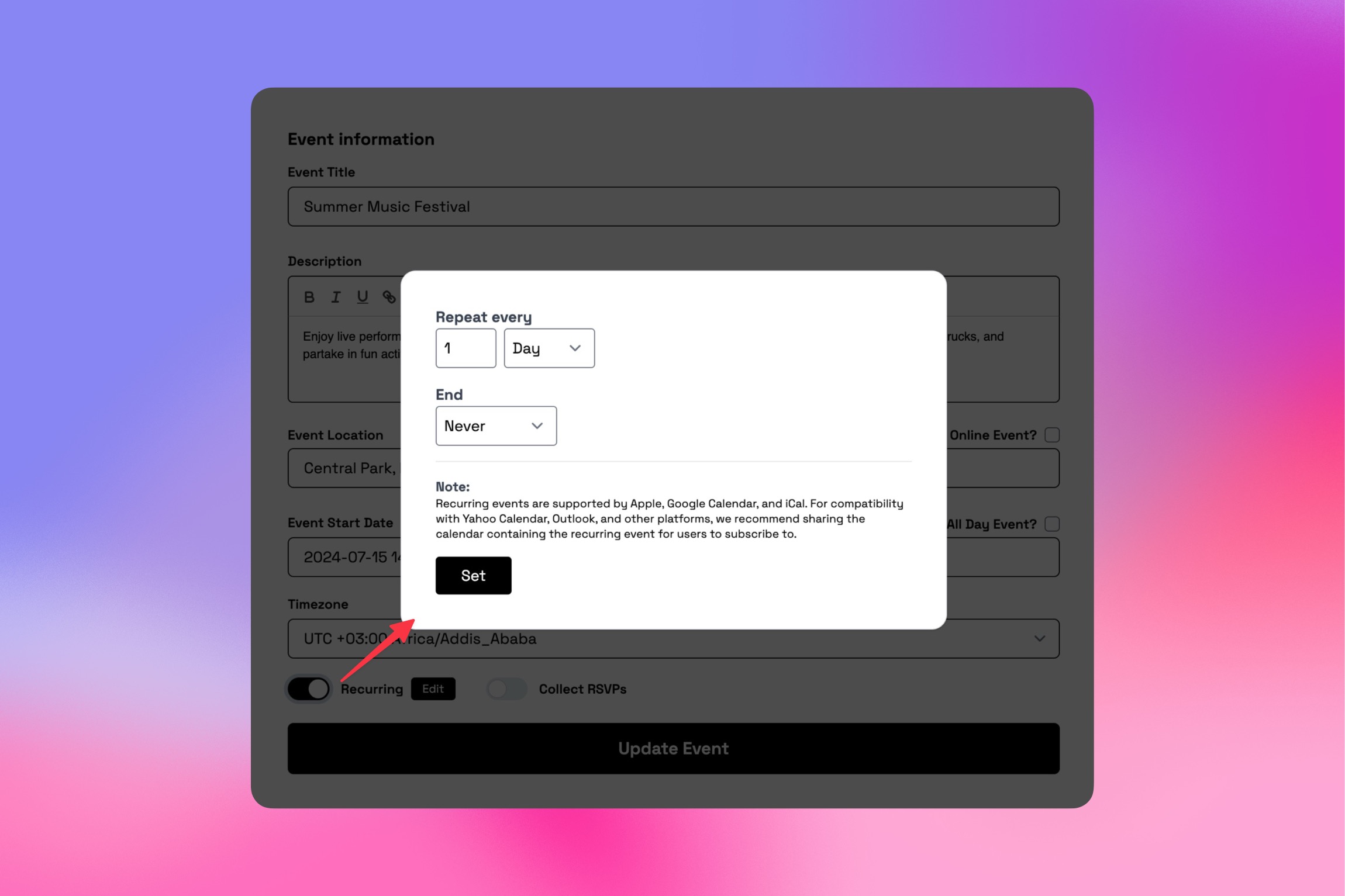
Cal.et introduced a new feature that allows paid users to create recurring events. This premium feature enables subscribers to easily set up events that repeat on a regular basis, streamlining the process of managing multiple occurrences of the same event. Paid users can now effortlessly schedule recurring meetings, classes, or any other repeating events, saving time and ensuring consistency in their event planning.
🔂 FREE RRule Generator Tool
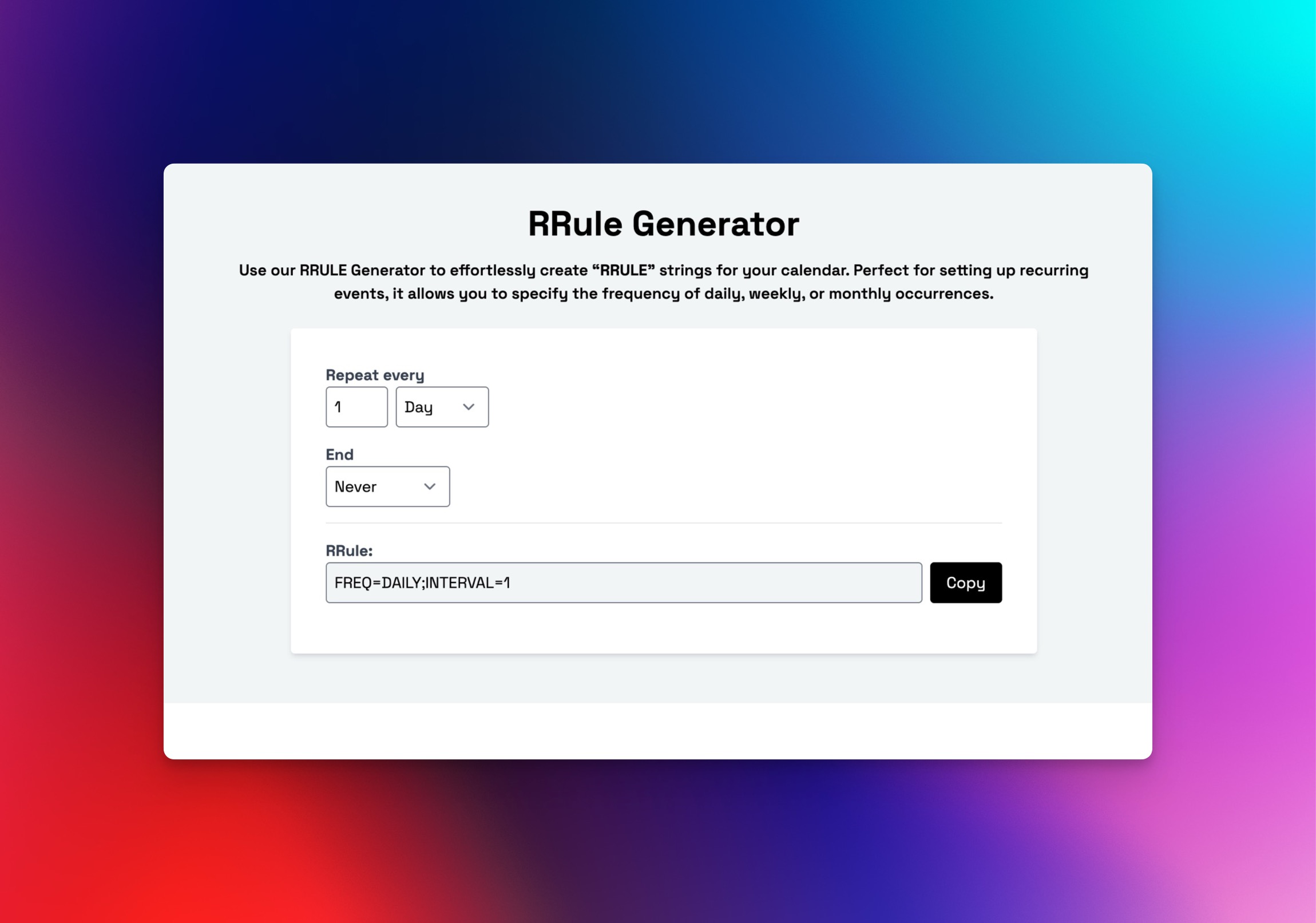
Cal.et introduced a free RRULE Generator tool, allowing users to effortlessly create "RRULE" strings for their calendar events. This powerful feature enables users to set up recurring events by specifying the frequency of daily, weekly, or monthly occurrences. Available to all users, it's an excellent way to streamline the creation of repeating events, making calendar management more efficient and user-friendly.
Event Social Media Card
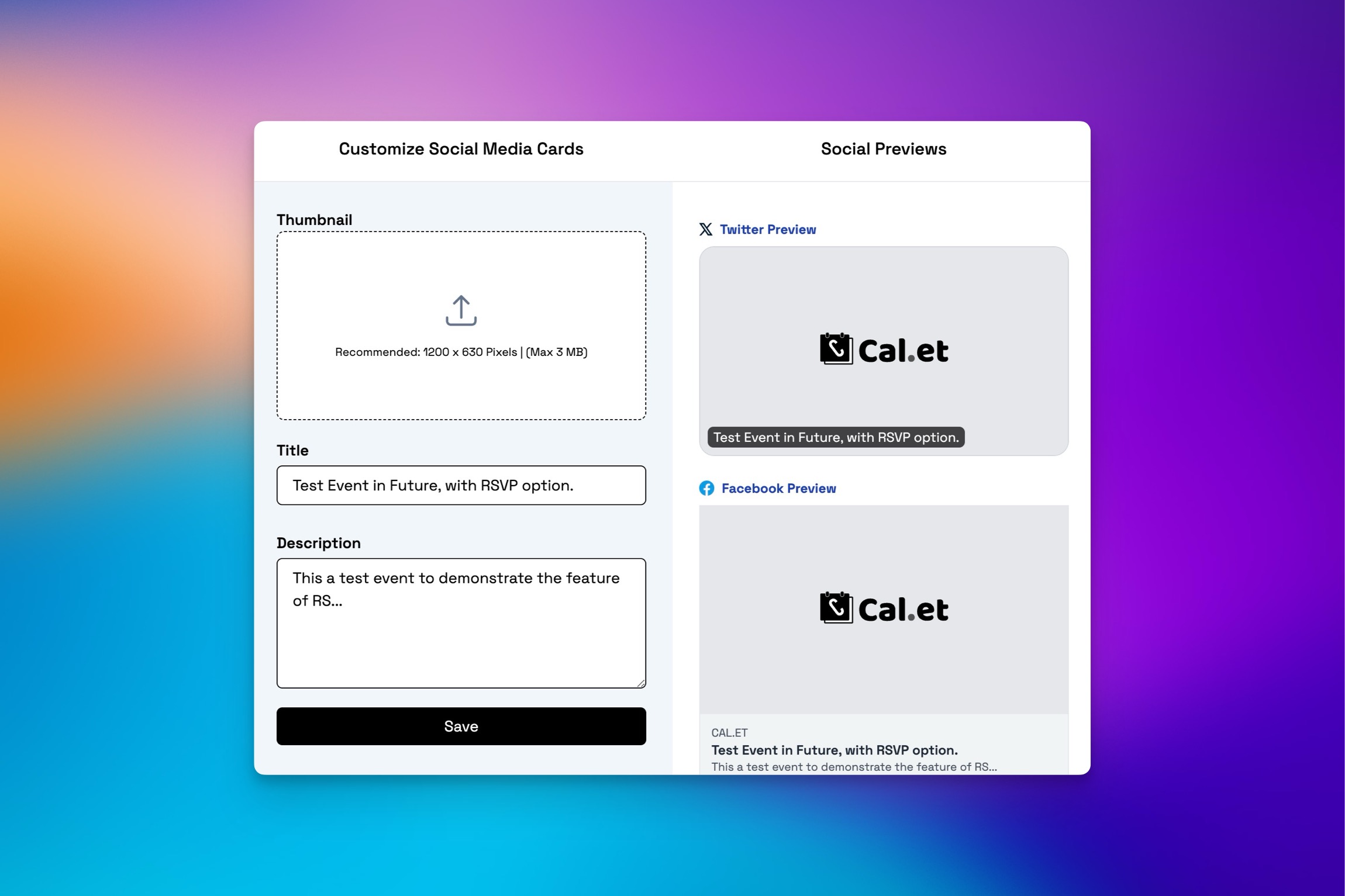
Cal.et introduced a new feature that allows users to customize the social media preview for their events. This feature, available for all paid users, enables the modification of the default Open Graph (OG) image. Users can now upload their own custom image, which will be displayed when the event link is shared on social media platforms. This enhancement provides a powerful way to visually promote events and increase engagement, as it allows for more personalized and eye-catching previews in social media feeds.
🎨 Event Custom Branding
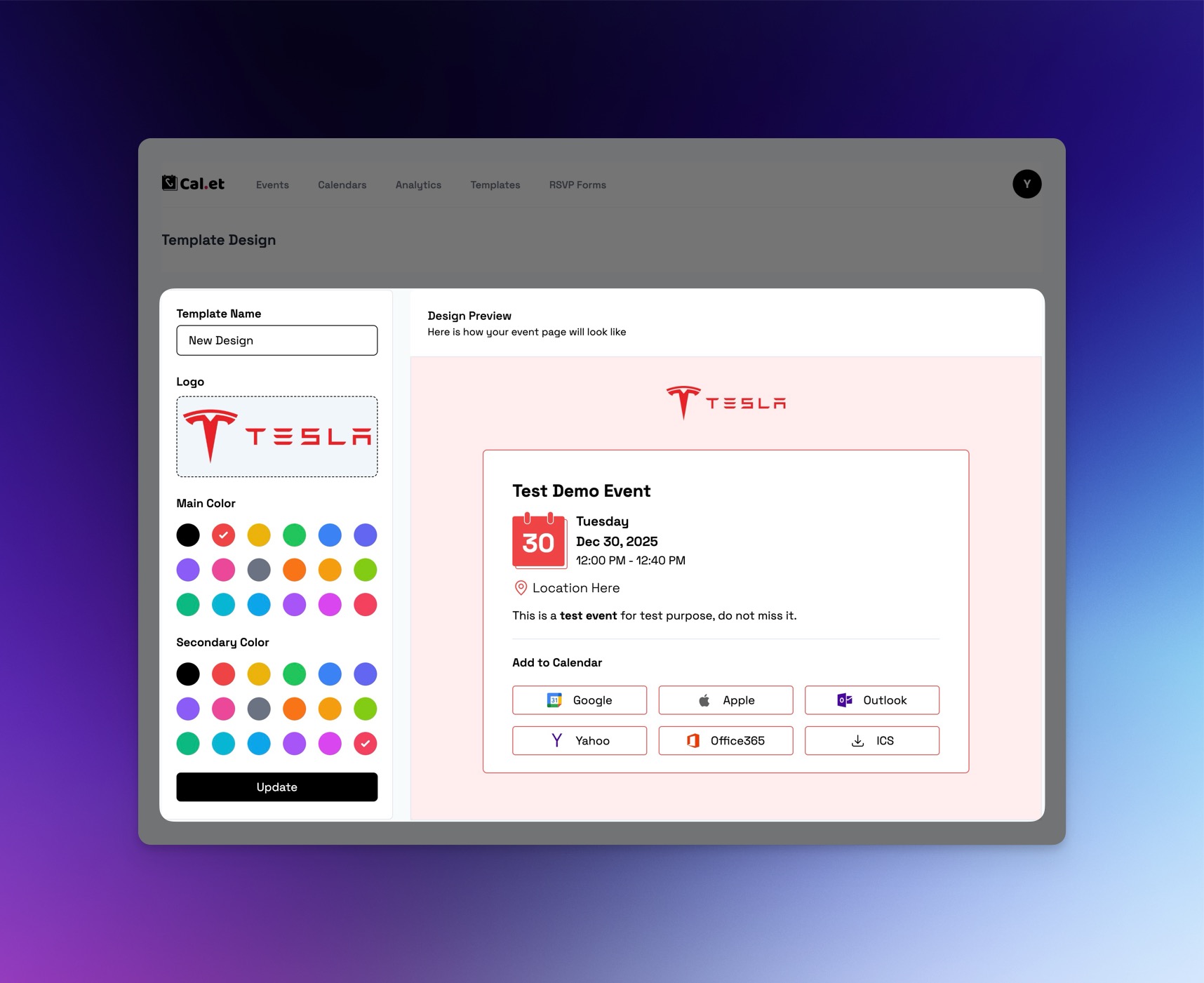
Cal.et introduced a new feature that allows paid users to customize the branding of their events. This powerful tool enables users to upload their own logo, making event pages instantly recognizable and reinforcing brand presence. Users can also select custom colors that resonate with their brand or event mood, ensuring a visually cohesive experience for attendees. Additionally, the option to remove the "Powered by Cal.et" footer creates a cleaner, distraction-free look, allowing the user's brand to take center stage. These customization options collectively offer a professional and engaging way to align event appearances with brand identity.
📊 Event Click Analytics Introduced
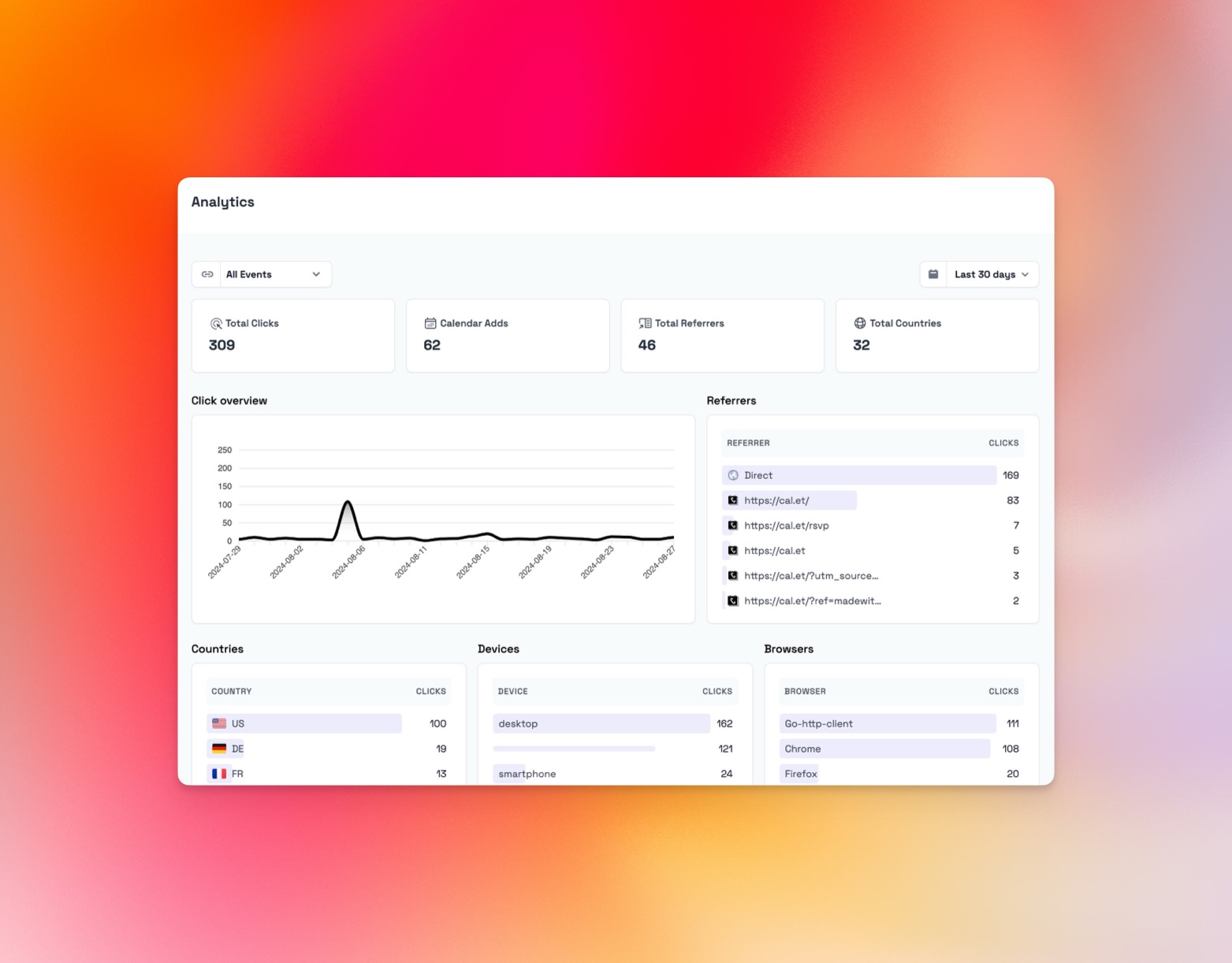
Cal.et introduced a new feature that tracks the number of times your event link has been clicked. This feature is available for all paid users and is a great way to see how many people are interested in your event.
⭐️ Premium Feature Introduced

Cal.et started as a free tool with limited features. Now, we're introducing premium plans for our users, offering a tiered approach where limits increase as you upgrade. Starting from the basic plan and scaling up, users can access features like unlimited events and calendar-adds, increased RSVP collection capacity (up to 500 per event), more event collections (up to 15 calendars), custom RSVP forms (up to 5), removal of "Powered by Cal.et" branding, custom short links (up to 25/month), detailed analytics, and dedicated customer support. These premium features provide enhanced functionality and flexibility, allowing users to choose a plan that best fits their event management needs.
✨ AI Calendar Link Generation
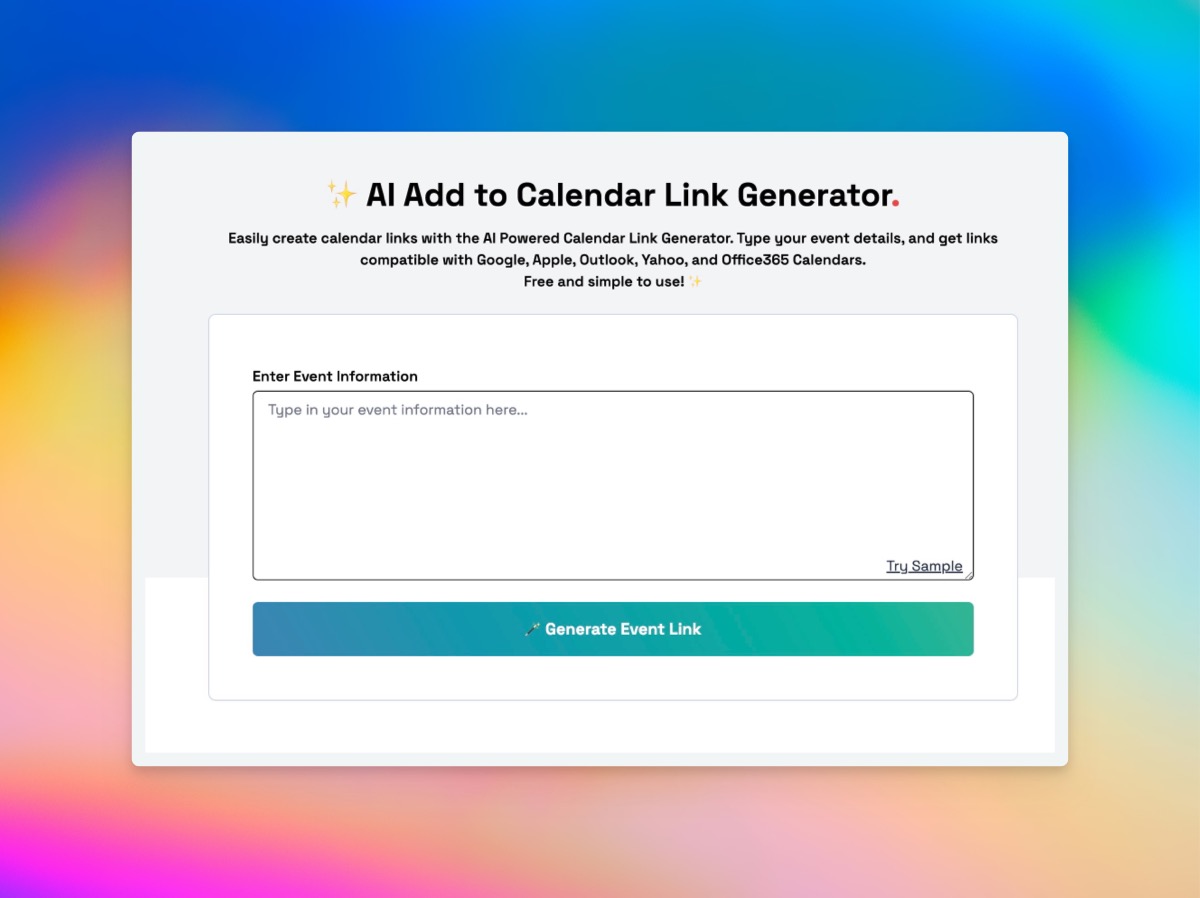
Cal.et Introduced a free tool to generate calendar link using AI. You create calendar links with the AI Powered Calendar Link Generator. Type your event details, and get links compatible with Google, Apple, Outlook, Yahoo, and Office365 Calendars. Free and simple to use!
📅 Calendar Subscription Feature
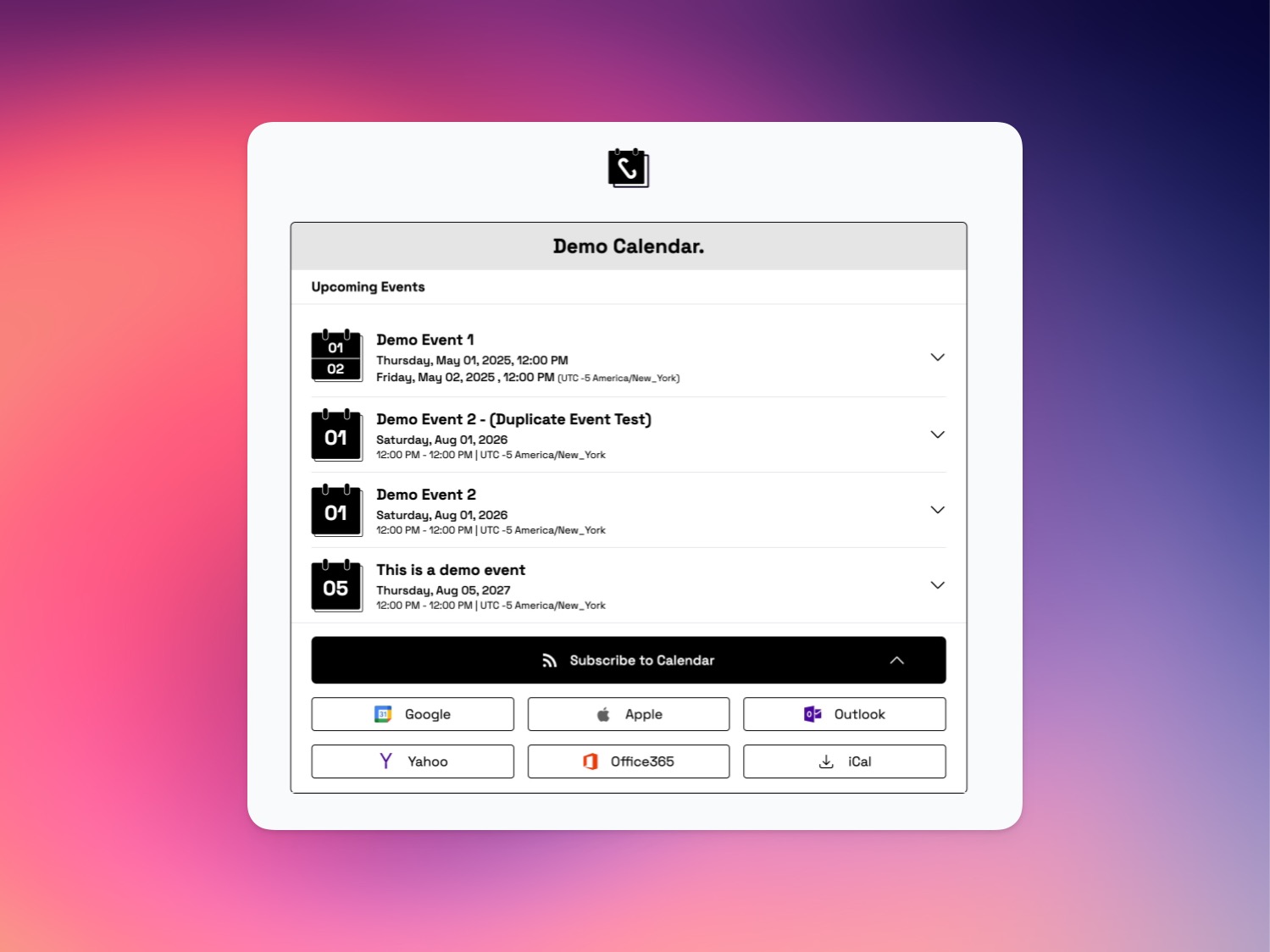
Cal.et has launched a new Calendar Subscription Feature. This powerful tool lets users create a single link that includes multiple events. When you share this link, others can easily subscribe to your entire collection of events. Once subscribed, they'll automatically get updates in their own calendars whenever you make changes. This feature is perfect for sharing recurring events, event series, or any group of related events. It saves time for both event creators and attendees. Event creators only need to share one link instead of many, and attendees can stay up-to-date without manual updates. This new feature makes Cal.et even more useful for managing and sharing events.
✍️ Blog Section Launch
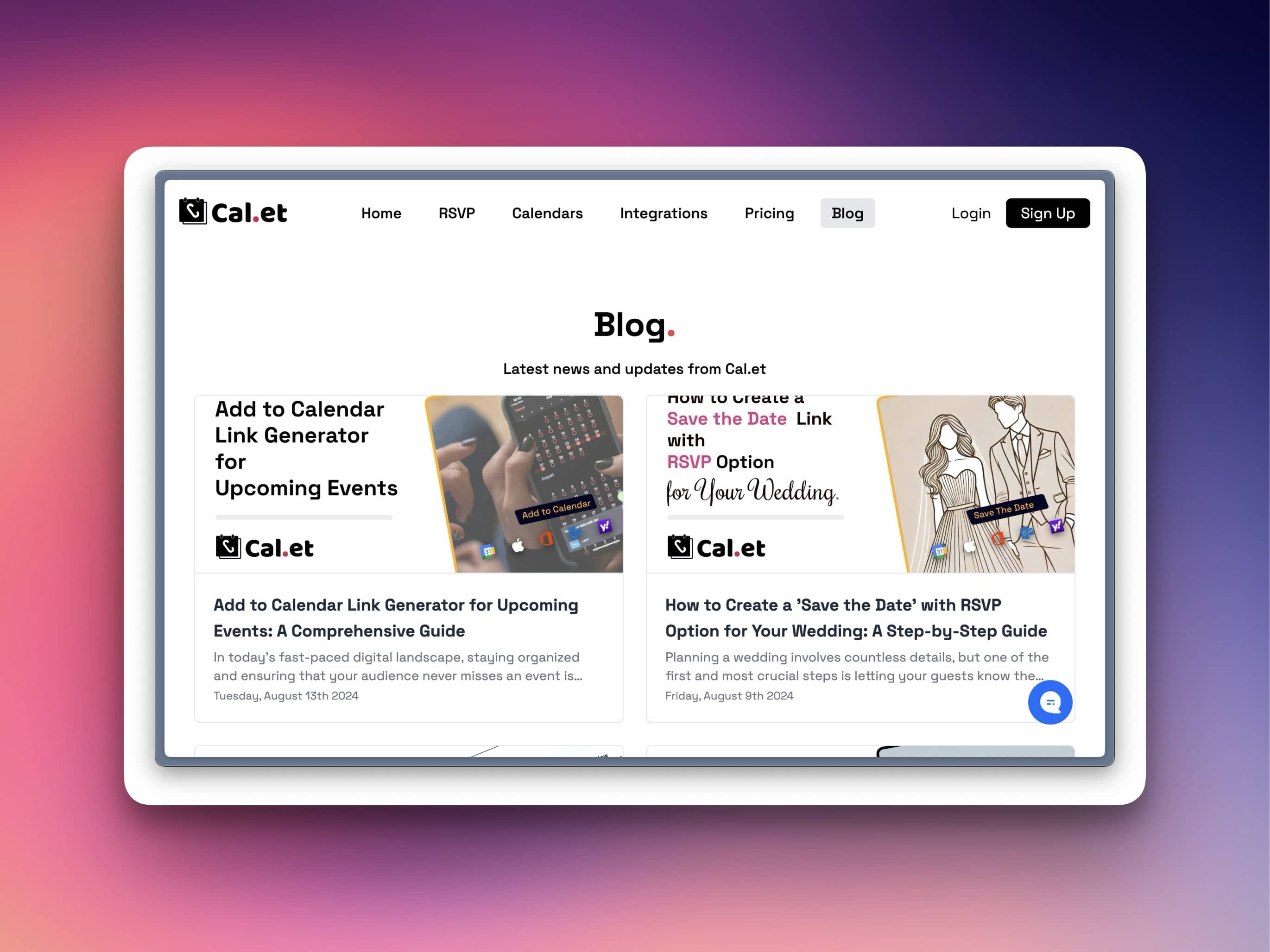
Cal.et has added a new blog section to its website. This blog will be a place for Cal.et to share important updates about the service. Users can find posts about new features, changes, and improvements to Cal.et. The blog will also include tutorials to help users get the most out of Cal.et's features. These how-to guides will make it easier for people to use Cal.et effectively. By adding this blog, Cal.et aims to keep users better informed and help them use the service more successfully. The blog section is a new way for Cal.et to communicate with its users and provide valuable information.
📋 Basic RSVP Feature
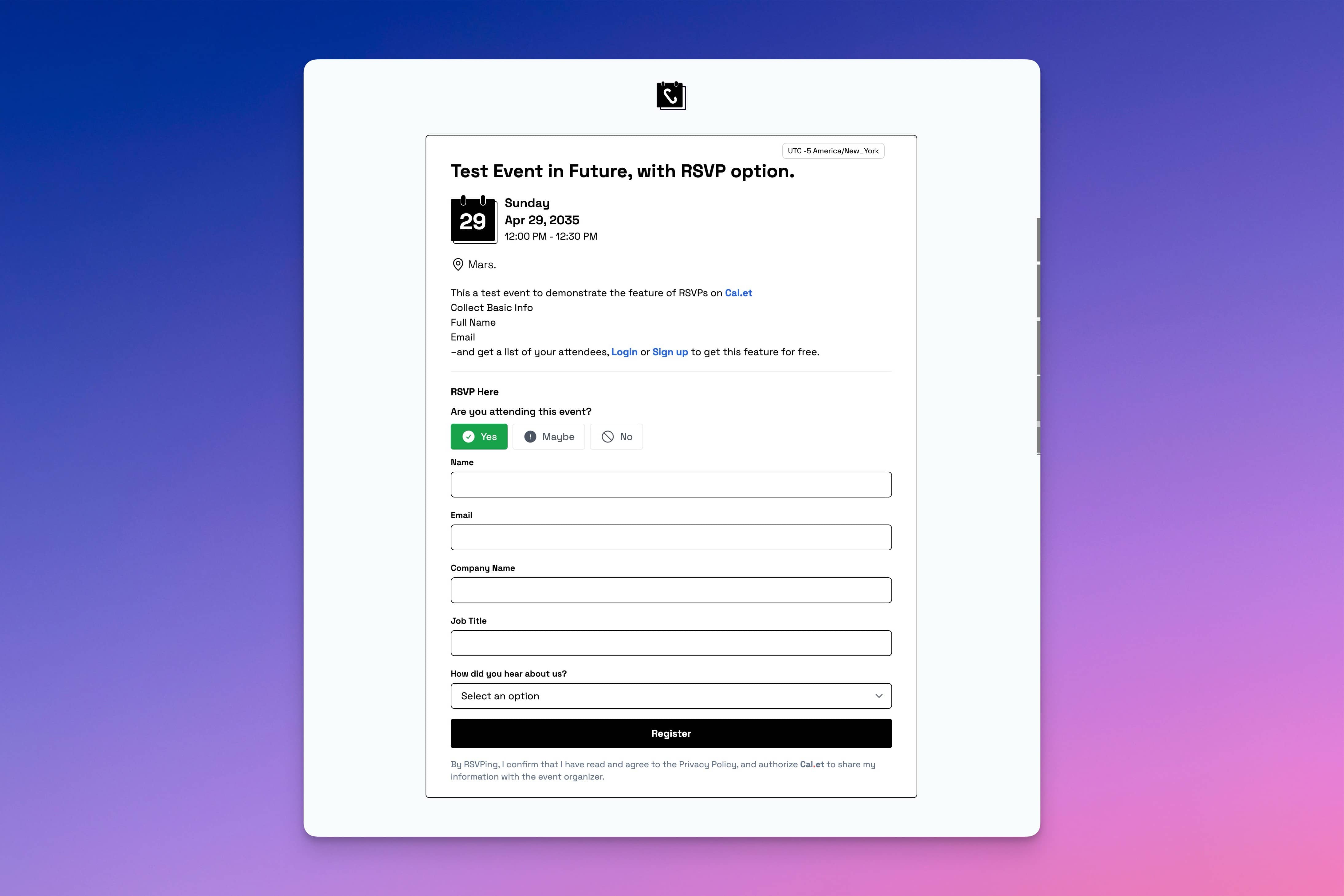
Cal.et now includes a basic RSVP feature for event creators. This new tool lets event organizers collect key information from attendees. Invitees can respond with "Yes," "Maybe," or "No" to the event. They can also provide their full name and email address. After responding, attendees can easily add the event to their calendar. For event creators, there's an option to export all RSVP responses as a CSV file. This makes it simple to track and manage attendee information. The new RSVP feature helps event organizers better plan their events and stay in touch with attendees.
🔗 Login & Sign Up with Google
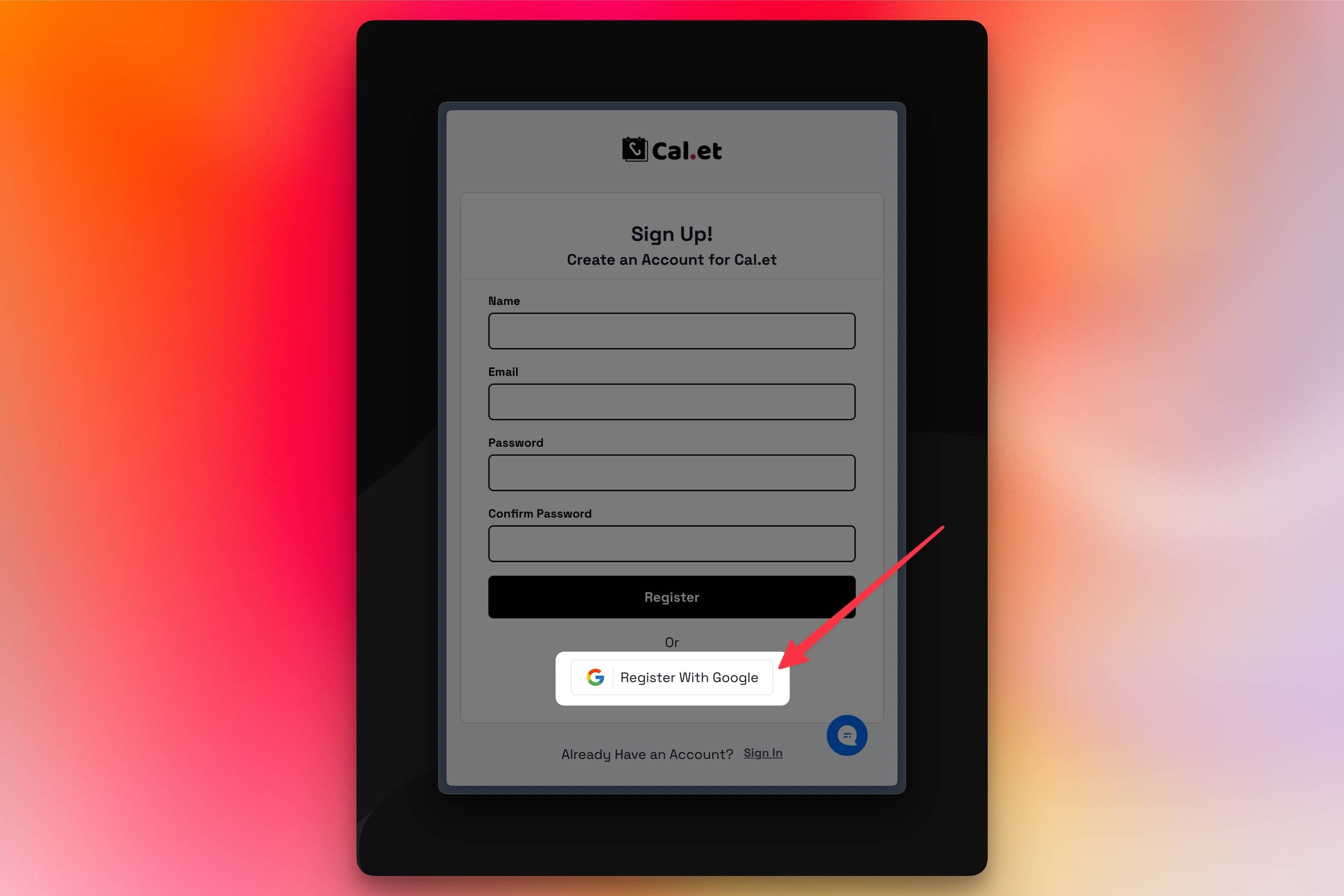
Cal.et has added a new feature to make logging in easier. Users can now sign up and log in using their Google accounts. This update makes it quicker for many people to start using Cal.et. Instead of creating a new username and password, users can just click to use their Google account. This change makes Cal.et even more user-friendly and saves time for people who already have Google accounts.
🔒 Login and Event Management Update
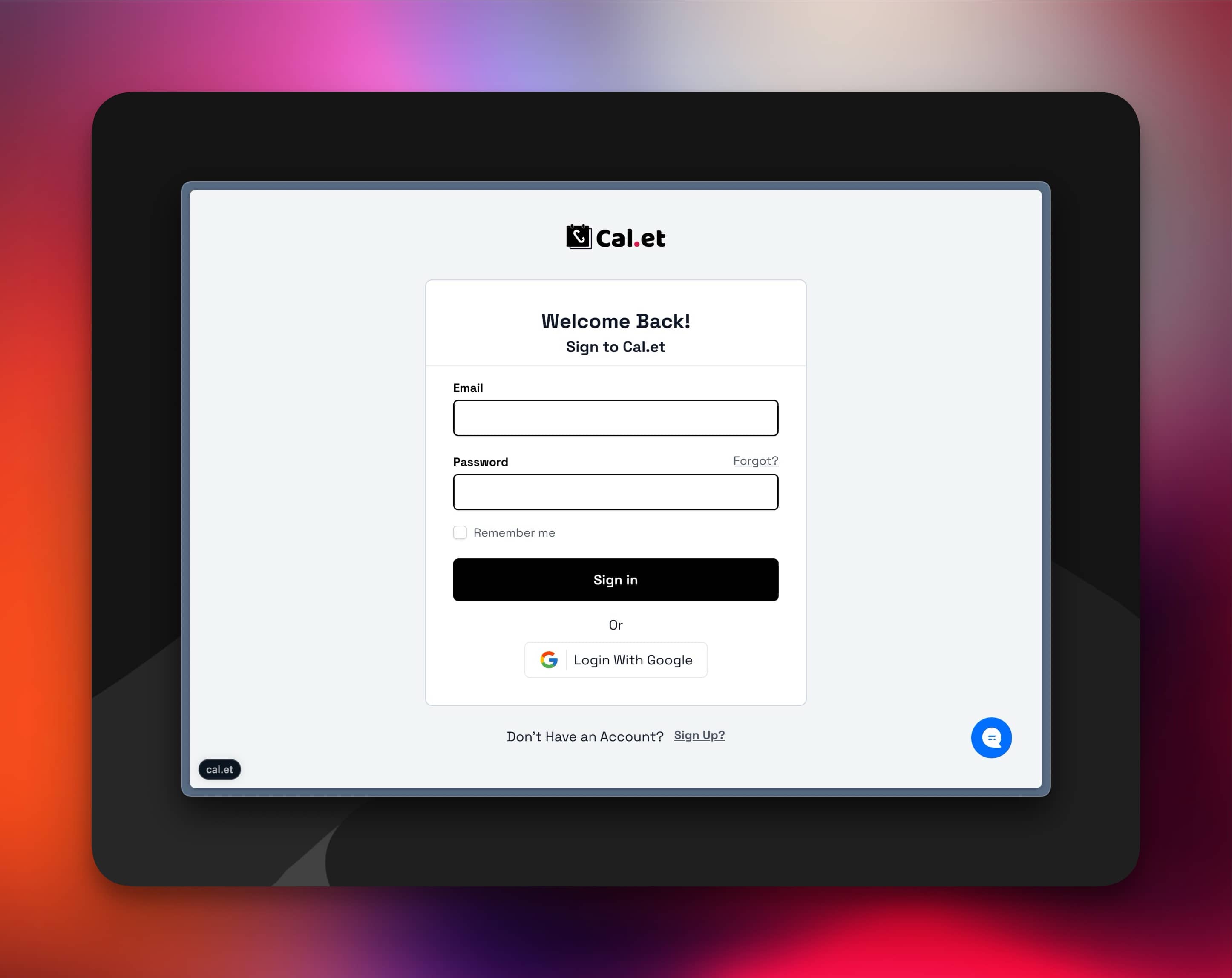
Cal.et just released a big update with new features. Now, users can create accounts and log in. This lets them do more with their calendar links. After logging in, users can manage their events by editing or updating information. They can also claim links they made before and keep them all in one place. There's a new personal dashboard where users can see and control all their events. These changes make Cal.et more than just a simple tool for making calendar links. It's now a helpful system for managing events, especially for people who create lots of calendar links.
🚀 Launch : The First Version of Cal.et
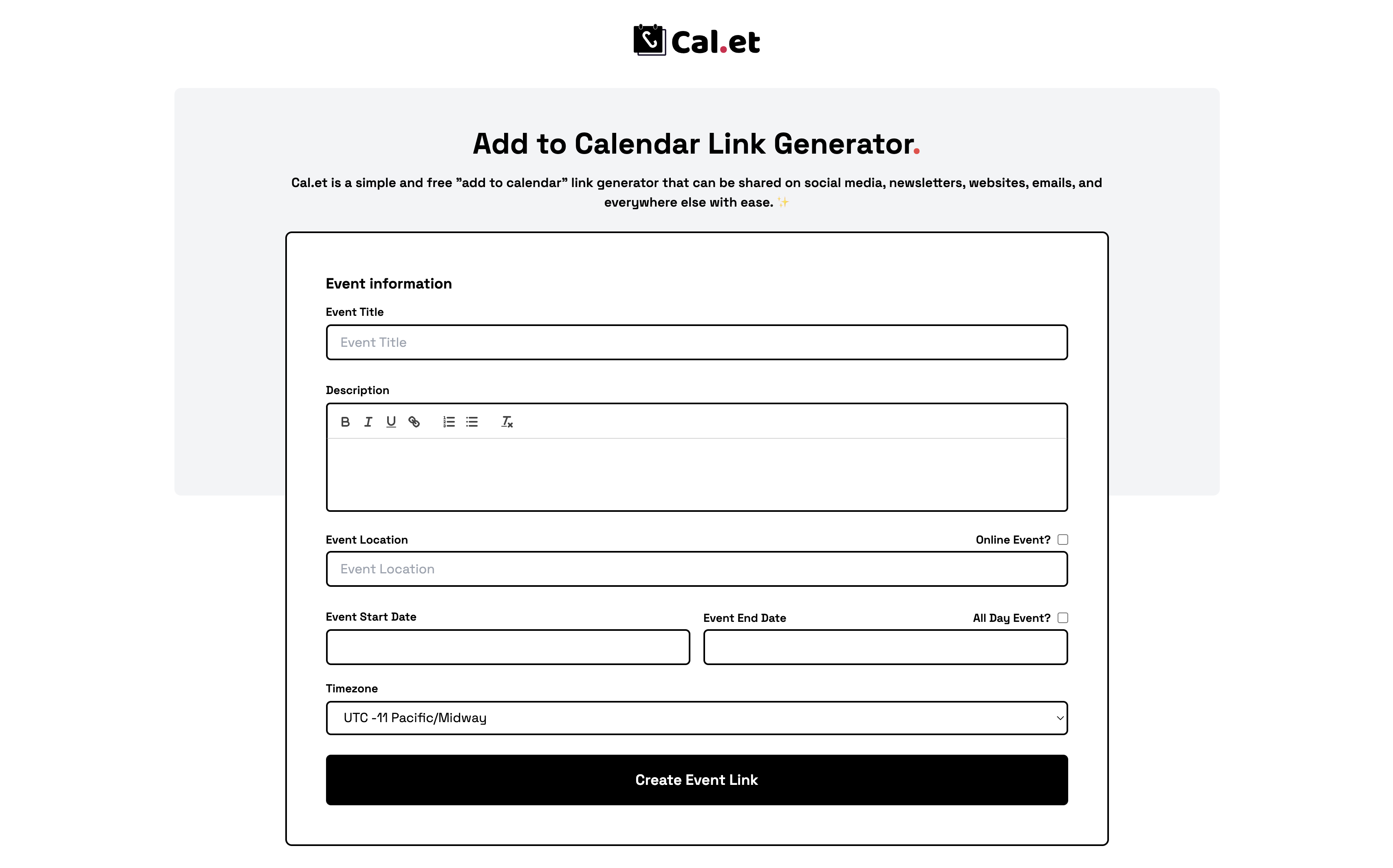
Cal.et released its first version on April 9, 2024. It started as a free and simple tool to make Add to Calendar links. This first version was basic and easy to use. You didn't need to log in or create an account to use it. The tool worked with most popular calendar apps. While it didn't have many features, it did its main job well: helping people make calendar links quickly. This first release was a starting point, with plans to add more features in the future.

