Create & Manage RSVPs For Any Event Type
The simplest way to create, collect, and manage RSVPs online. Perfect for webinars, meetings, weddings, and any event type. Start with our free plan and scale as your needs grow!
The Most User-Friendly Online RSVP Software
Everything you need to create, manage, and track RSVPs for any type of event - all in one place.
Create RSVPs in Minutes
- Simple 3-step setup process
- No technical skills needed
- Beautiful pre-made templates
Professional RSVP Forms
- Mobile-responsive design
- Custom branding options
- Multi-language support
Smart Guest Management
- Real-time RSVP tracking
- Automated guest reminders
- Export guest lists to CSV
Unlimited Events
Create as many events as you need with no restrictions
Analytics & Insights
Track responses and get valuable event insights
Privacy Focused
Your data and guest information is always secure
Professional Forms
Create beautiful, customizable RSVP forms with dynamic fields
Why Event Organizers Choose Our RSVP Software
Streamline your event management with powerful RSVP features
Modern RSVP Platform
- Beautiful RSVP forms
- Mobile-optimized design
- Professional interface
Smart RSVP Features
- Custom form fields
- Real-time responses
- RSVP notifications
Guest Management
- Easy guest tracking
- Export guest lists
- Quick sharing tools
How to Get Started and Collect RSVPs Online
Ready to simplify your event management with CalGet? Here's a quick guide to setting up your first RSVP-enabled event.
Watch our quick guide on creating and managing RSVPs
Visit CalGet and Create an Account
Signing up is fast and free. Once logged in, navigate to the event creation dashboard.
Create Your Event
Enter essential details like the event title, date, time, and location. Add any descriptions or relevant images if desired.
Enable the RSVP Option
Activate the RSVP feature with one click. Customize form fields to collect specific information, such as guest names, email addresses, and other relevant details.
Generate Your Unique RSVP Link
Once your event is ready, CalGet provides a unique link that you can share through email, social media, or even on your website using an embeddable RSVP button.
Share and Track RSVPs in Real-Time
Monitor RSVP activity through CalGet's dashboard, and export attendee information as needed to manage guest lists or organize event materials offline.
Why Choose CalGet?
Quick Setup
Create your first RSVP-enabled event in minutes with our intuitive interface.
Customizable Forms
Create dynamic RSVP forms with custom fields, colors, and your brand logo.
Real-Time Tracking
Monitor RSVPs instantly and export guest information when needed.
Easy Sharing
Share your RSVP link anywhere or embed it directly on your website.
Create Event with RSVP
Create your RSVP event for any webinar or physical location, for free — It's easier than ever.
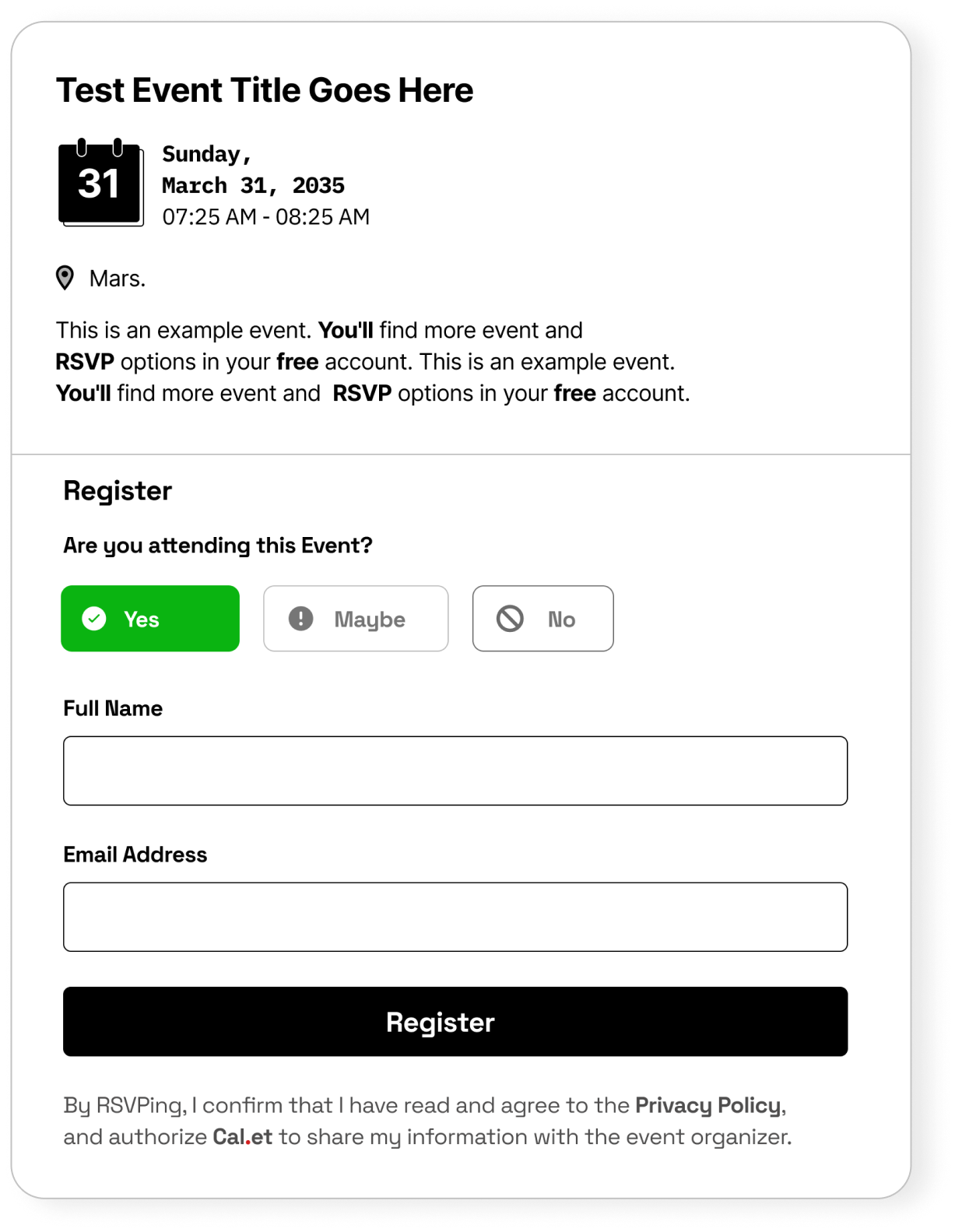
Frequently Asked Questions About Our Free RSVP Software
Our free plan is perfect for getting started with online RSVPs. It includes:
- Up to 25 RSVPs per event
- Modern, professional RSVP pages
- Essential RSVP functionality
- CSV export capability
- Basic email notifications
Need more RSVPs? Our affordable paid plans offer increased capacity and additional features to grow with your events.
Our RSVP software comes with powerful management features:
- Modern, professional RSVP form design
- Customizable form fields for collecting specific information
- RSVP notifications with flexible options:
- Daily summary of new RSVPs
- Instant notifications for each RSVP
- Combined instant and daily notifications
- Easy data export in CSV format
- Enable/disable RSVP collection at any time
All your RSVP data is securely stored and can be accessed or exported anytime.
Yes! Our RSVP forms are fully customizable to match your needs:
- Create dynamic form fields to collect specific information
- Customize colors to match your brand identity
- Add your logo for a professional look
- Arrange and organize form fields as needed
- Set required and optional fields
Form customization with dynamic fields, colors, and logo integration is available to help you create the perfect RSVP experience.
Managing your RSVPs is simple and flexible:
- View responses in real-time through your dashboard
- Export guest lists and responses to CSV format
- Enable or disable RSVP collection anytime
- Get notified when someone RSVPs
- Access response details anytime
All your RSVP data is securely stored and can be managed or exported at any time, even after disabling the RSVP feature.
While our free plan includes 25 RSVPs per event, we offer affordable upgrade options:
- Increased RSVP capacity
- Advanced customization options
- Enhanced notification features
- Priority support
Contact our support team to learn more about our paid plans and find the perfect option for your events.