Back to Blog
What is an ICS File? A Guide to Understanding .ics Files and Links for Your Events
Written by
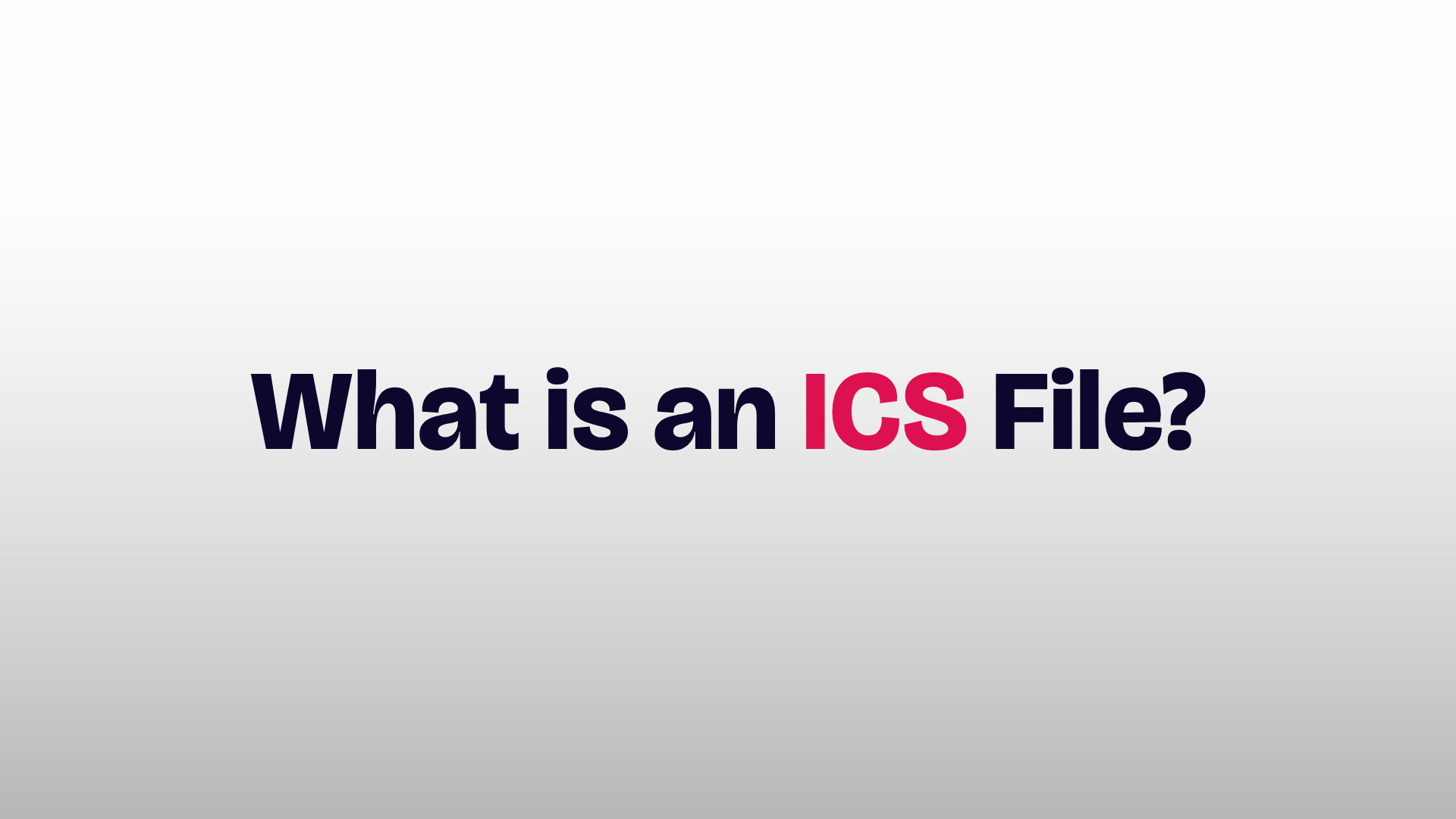
In the world of digital calendars, you’ve likely encountered the term “.ics file.” An ICS file, short for iCalendar file, is a common file format used to share event information across various calendar applications. Whether you’re planning a meeting, promoting an event, or simply trying to ensure a date is saved, ICS files offer a standardized way to share event details. However, there’s more to consider regarding their utility, benefits, and potential limitations, especially when compared to newer solutions like “add to calendar” links.
Let’s explore what ICS files are, how they work, and whether they’re the right choice for your event-sharing needs.
1. What is an ICS File?
An ICS file, also referred to as an iCalendar file, is a universal file format (.ics extension) that allows users to share event details across multiple calendar platforms, including Google Calendar, Outlook, and Apple Calendar. Originally designed for simplicity, an ICS file can contain details like:
• Event Title: The name or subject of the event.
• Date and Time: Start and end times, along with time zones.
• Location: Event venue or link for virtual meetings.
• Description: Notes, details, and other important event information.
This format enables interoperability across different digital calendars, meaning users can easily import an ICS file into any compatible application, simplifying event-sharing.
2. What is an ICS Link?
An ICS link is a URL that directly links to an ICS file, allowing users to download or access the event data easily. When clicked, it typically triggers a download of the .ics file, which users can then import into their calendar manually. ICS links can be shared via email, websites, and social media, making them a flexible option for event promotions.
3. How Do ICS Files Work?
An ICS file works by storing event data in a structured format that various calendar applications interpret to display the event details accurately. When someone downloads and opens an ICS file on their device, their calendar application reads the data and automatically adds the event, so it appears on their personal calendar.
However, this process isn’t always flawless. Different applications may interpret ICS file details slightly differently, which can lead to inconsistencies in time zones, recurrence settings, or custom fields. This variation often requires some trial and error to ensure compatibility across calendar platforms.
4. Common Uses for ICS Files
ICS files are widely used for sharing event information in several contexts:
• Meeting Invitations: Sending out calendar invites for business meetings, often through email.
• Event Promotion: Providing easy options for attendees to add events to their calendars from event pages or emails.
• Appointment Scheduling: Allowing customers or clients to add booked appointments to their calendars, reducing missed appointments.
ICS files are especially useful when events have specific start times, need reminders, or involve virtual links that users need to save for easy access.
5. The Limitations of ICS Files
While ICS files are incredibly functional, they come with a few limitations that can hinder usability, especially in the context of modern digital event-sharing practices:
• Manual Importing: Users often need to download and manually import the ICS file into their calendar, which adds multiple steps.
• Compatibility Issues: Different calendar applications handle ICS files in unique ways, sometimes leading to inconsistencies in time zones, recurrence patterns, or even event descriptions.
• User Frustration: The process isn’t always user-friendly, especially for those unfamiliar with manually handling files or calendar imports. This extra complexity can lead to lower event engagement or missed events.
6. Calendar File Types vs. ICS Format
The ICS format is just one of several file types used for calendar data, although it is the most universally accepted. Other formats include:
• CSV Files: Used for data import but lacks native calendar structure.
• VCALENDAR Files: Similar to ICS but less commonly used.
• JSON Files for Calendar Data: Used primarily in web applications and integrations but not as user-friendly for everyday calendar imports.
ICS remains the top choice for event-sharing compatibility, but alternatives are being considered as new technologies streamline event sharing.
7. Alternatives to ICS Files: Add-to-Calendar Links
Given the limitations of ICS files, many event organizers and marketers are switching to “add to calendar” links. These links, also known as ATC links, allow users to add events directly to their calendars without needing to download or import a file manually. Here’s why ATC links can be a better choice:
• One-Click Simplicity: Users only need to click once to add the event to their calendar.
• Cross-Platform Consistency: ATC links typically offer support across major calendar applications like Google Calendar, Apple Calendar, Outlook, and more.
• Higher Engagement Rates: Reduced friction in the event-adding process can lead to higher attendance and engagement.
8. When to Use ICS Files vs. Add-to-Calendar Links
Deciding between ICS files and add-to-calendar links depends on your audience and how you intend to share your event information.
• Use ICS Files if your audience is tech-savvy or prefers a downloadable option that can be accessed offline. They’re also useful for sending meeting invites that need to be manually managed or modified by the recipient.
• Use Add-to-Calendar Links when simplicity and cross-platform compatibility are priorities. These are ideal for event marketing and high-engagement goals, where you want to minimize barriers to event attendance.
9. Creating an ICS File with Cal.et
Tools like CalGet make it simple to generate ICS files and add-to-calendar links for seamless event-sharing experiences. Here’s how to create an ICS file with CalGet
1. Go to CalGet’s Event Creation Page and enter your event details.
2. Choose the Export Format: CalGet generates an ICS file link and add-to-calendar options that can be embedded in emails, websites, or social media.
3. Share Your Event: Distribute your ICS file or ATC link through your preferred channels to maximize engagement.
Final Thoughts: Choosing the Right Option for Event Sharing
Understanding what an ICS file is—and its benefits and limitations—can help you make better choices when sharing event information. While ICS files offer a dependable format for calendar events, add-to-calendar links provide an even more seamless experience, especially for audiences with mixed digital preferences.
So, whether you’re inviting attendees to a corporate meeting or hosting a virtual webinar, knowing your audience’s needs and preferences will guide you toward the right choice, be it an ICS file or an add-to-calendar link.
Get Your Events on Everyone's Calendar.
Generate universal "Add to Calendar" links that work everywhere. Perfect for social media, emails, and websites.