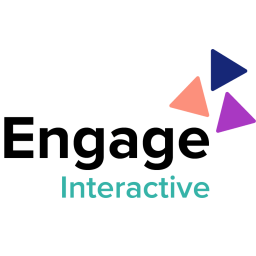Back to Integrations
CalGet + Tokko Broker
Seamlessly integrate CalGet with Tokko Broker to enhance your scheduling workflow. This powerful combination allows you to streamline your calendar management, boost productivity, and provide a superior experience for your clients and team members.

About Tokko Broker
Tokko Broker is a real estate app that lets you sync your listings on real estate portals and your website automatically. You can also receive and follow up on your leads.


CalGet and Tokko Broker
Zapier lets you effortlessly connect CalGet with Tokko Broker, automating your workflows without the need for coding. By integrating these apps, you can streamline your processes, synchronize data, and enhance your productivity from start to finish. Whether it's managing events, sending notifications, or tracking engagement, this connection allows you to get more done with less effort.
Key Benefits
Seamless Integration
Automate data transfer between Tokko Broker and CalGet
Error Reduction
Eliminate manual data entry and reduce errors
Time Efficiency
Save time and increase productivity
Customization
Customize workflows to fit your specific needs
Popular Use Cases
Create Event in CalGet
Automatically create a new event in CalGet when a specific action occurs in Tokko Broker. For example, when a new item is created or updated in Tokko Broker, a corresponding event can be scheduled in CalGet, ensuring your calendar reflects your Tokko Broker activities.
Trigger Action in Tokko Broker
Set up automated actions in Tokko Broker when an attendee RSVPs to your CalGet event. This could include updating records, creating new entries, sending notifications, or modifying data in Tokko Broker based on CalGet RSVP responses.
How to Connect Tokko Broker and CalGet
Connecting Tokko Broker and CalGet is simple using Zapier. The process below takes around 5 minutes to set up.
- 1 Authenticate Tokko Broker and CalGet with Zapier
- 2 Pick one of the apps as a trigger, which will kick off your automation
- 3 Choose a resulting action from the other app
- 4 Select the data you want to send from one app to the other
Frequently Asked Questions about Tokko Broker Integration
The Tokko Broker integration with CalGet allows you to seamlessly connect your Tokko Broker account with CalGet's event scheduling features. This integration enables automated workflows between the two platforms, enhancing your productivity and streamlining your scheduling processes.
The Tokko Broker integration offers numerous benefits, including automated data synchronization, improved workflow efficiency, and enhanced scheduling capabilities. It allows you to leverage the strengths of both platforms, saving time and reducing manual data entry errors.
Not at all! The Tokko Broker integration is designed to be user-friendly and easy to set up. We provide step-by-step instructions and support to ensure a smooth integration process. Most users can complete the setup in just a few minutes.
Yes, the Tokko Broker integration offers various customization options to suit your specific needs. You can configure data mappings, set up custom triggers and actions, and tailor the integration to align with your unique workflow requirements.
Other Integrations

inwink
inwink is an event intelligence platform that helps event organizers to manage the complete event life-cycle and addresses the needs of all stakeholders : manage event data, build event website, deliver amazing attendee experience, enable efficient collaboration with partners and maximize event ROI.
Learn More